DBISAM Engine Error # 12036 - The table or backup file 'Groups' is not valid
Article ID
11905
Article Name
DBISAM Engine Error # 12036 - The table or backup file 'Groups' is not valid
Created Date
6th April 2017
Product
IRIS GP Accounts
Problem
User gets the error:
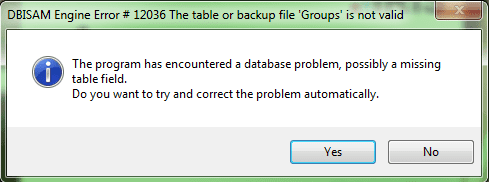
Resolution
This error is caused by database corruption, usually when trying to run from a network location.
With this error you will be unable to open either GP Accounts or the GP Accounts Rescue Package.
To resolve this you first need to find the location of the corrupt data folder. Open Windows Explorer and browse to C:\GPACC.
In this folder there will be a file called gpacc.ini. Open this file using Notepad.
Look through the file for the location of the home path:
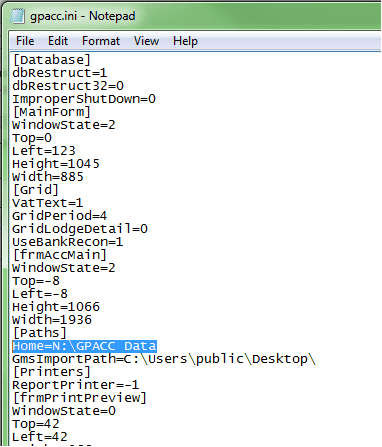
Example location: N:\GPACC Data
Open up Windows Explorer and browse to the location of the Home folder and rename this folder to old, example N:\GPACC DataOld. Once you have done this, create a new folder in the same location and name it the same name as the original folder.
Start GP Accounts. This should now open and you will see the Welcome Screen, choose the second option to restore the data from a backup and select your most recent backup.
Once this has been restored, all PCs suffering the same error message will now be working as normal.
We are sorry you did not find this KB article helpful. Please use the box below to let us know how we can improve it.
