Unable to open Bookkeeping. Error “The central licencing database cannot be located”
Article ID
11939
Article Name
Unable to open Bookkeeping. Error “The central licencing database cannot be located”
Created Date
5th October 2015
Product
Problem
When trying to open Bookkeeping user gets the error:
Unable to open Bookkeeping. Error “The central licencing database cannot be located”
Resolution
We have seen this issue occur after an update for Windows has affected user permission settings.
You will need to add full user permissions to the follow folders:
C:\Program Files (x86)\IRIS Software Ltd\Bookkeeping
C:\Users\*PC User name*\Documents\IRIS Software Ltd
C:\ProgramData\IRIS Software Ltd
You can set the user permissions by opening Windows Explorer and browsing to the above folder, and right-click on the folder and go to Properties.
Open the Security tab and click on “Edit”.
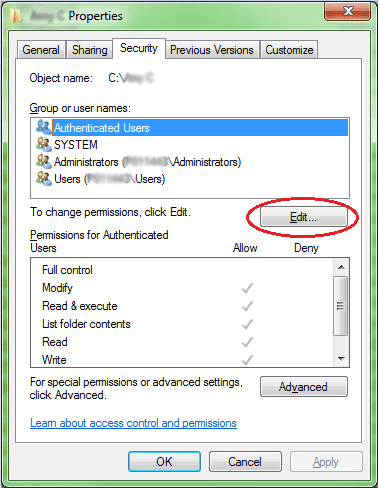
Click on “Add”.
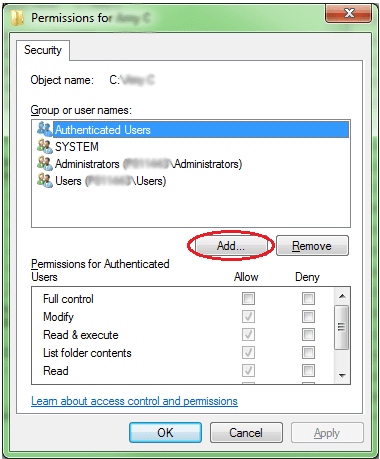
Type in Everyone and click “Check Names” then “OK”.
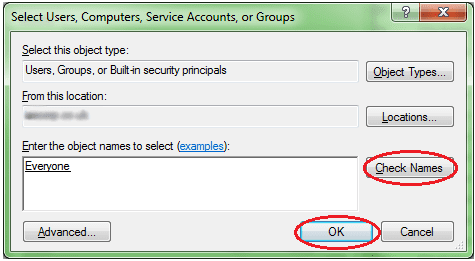
Then put a tick in the Allow column for Full Control, click “Apply” and “OK”.
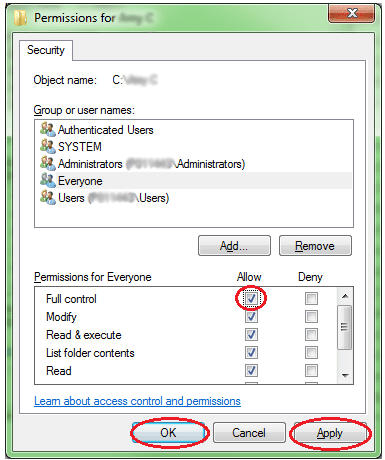
Once you have repeated this for all three of the folders listed above it is best practise to uninstall and then reinstall Bookkeeping.
Click here to download Bookkeeping.
We are sorry you did not find this KB article helpful. Please use the box below to let us know how we can improve it.
