I've forgotten my Password for OpenPayslips/OpenEnrol
Article ID
11990
Article Name
I've forgotten my Password for OpenPayslips/OpenEnrol
Created Date
14th November 2019
Product
IRIS OpenPayslips
Problem
I have forgotten my password and cannot log into the service.
Resolution
Like any other secure web site there is an option on the log in screen to start the process of resetting your password.
On the log in screen, https://www.irisopenpayslips.co.uk/Account/LogOn ,click the link “Forgot your password?“:
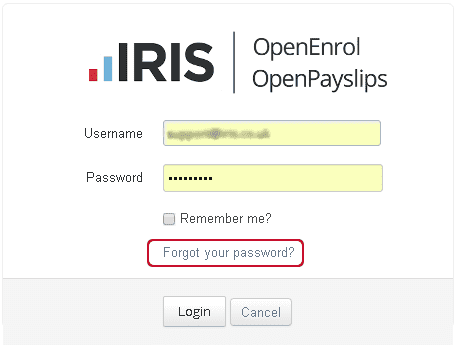
Once you click on the link you will need to enter your OpenPayslip/OpenEnrol username (this is the registered email address for the account) and click “Reset“
If this is a recognised email address with a valid account you will receive an email with a link to reset your password.
Follow this link and you will be taken to the form to choose a new password:
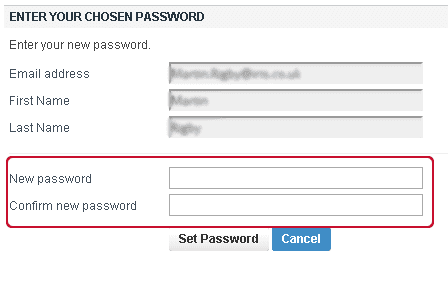
Enter your new password in both fields (making sure they match) and click “Set Password“
This will now be accepted as your new password, use this, along with your email address, to log in to access the OpenPayslip/OpenEnrol account.
We are sorry you did not find this KB article helpful. Please use the box below to let us know how we can improve it.
