Staging Date not showing on Bureau Dashboard
Article ID
12002
Article Name
Staging Date not showing on Bureau Dashboard
Created Date
1st March 2016
Product
IRIS Bureau Payroll
Problem
After completing the AE config tool the user reports that the staging date isn't showing on the payroll dashboard:
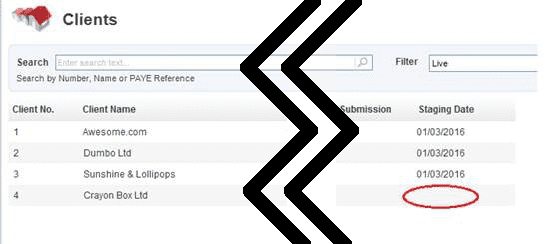
Resolution
Open the AE Config Tool and delete the staging date on step 1. Close the AE Config Tool and go to “Pension” > “Configure Auto Enrolment” and enter the staging date on this screen. Once you close and re-open the software, the staging date will now show correctly on the dashboard.
We are sorry you did not find this KB article helpful. Please use the box below to let us know how we can improve it.
