#Error displaying on payslips
Article ID
12006
Article Name
#Error displaying on payslips
Created Date
6th April 2018
Product
IRIS PAYE-Master
Problem
When producing payslips user reports that several items display the text "#Error":
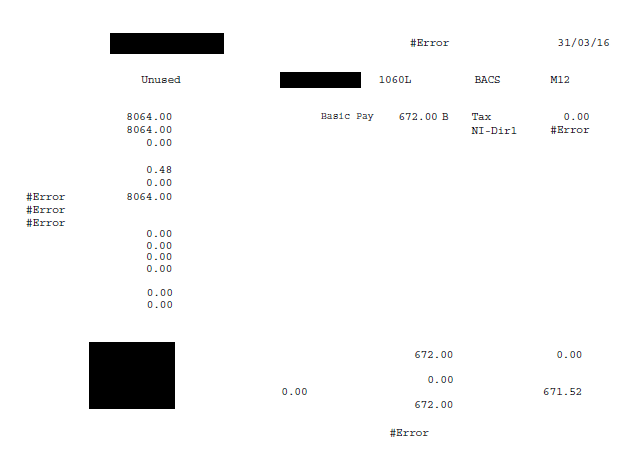
Resolution
To correct this error we need to replace the reports folder used by PAYE-Master.
From your desktop, right click on the PAYE-Master shortcut and select “Properties“:
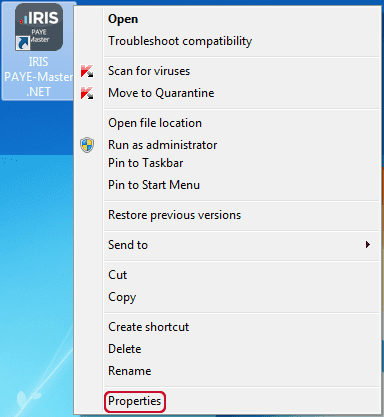
From the “Properties” window, click “Open File Location“:
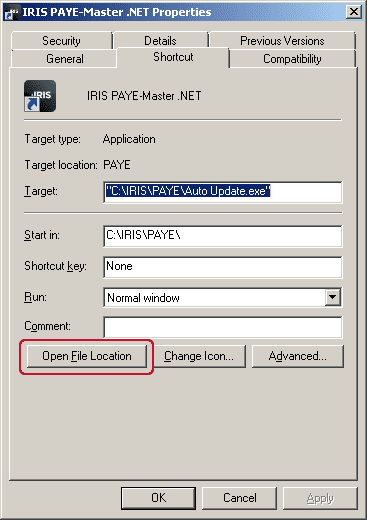
In the list of files and folders, find the folder called “Reports“, right click on this and rename to “Reports.old“
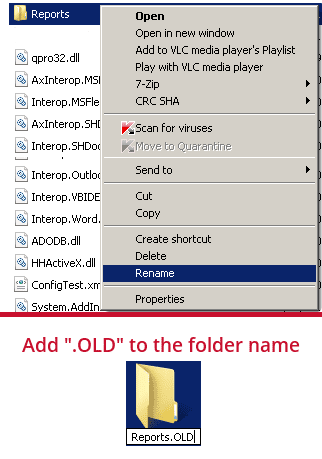
Next download and install the latest version of PAYE-Master. Click here for download.
Once you have reinstalled PAYE-Master your payslips should produce without error.
If, after this, you are still having problems with your payslips please contact our support team, click here for details.
We are sorry you did not find this KB article helpful. Please use the box below to let us know how we can improve it.
