I forgot to tick "Final Submission" on my last FPS
Article ID
12013
Article Name
I forgot to tick "Final Submission" on my last FPS
Created Date
1st May 2019
Product
IRIS PAYE-Master, IRIS Payroll Business, IRIS Bureau Payroll, IRIS GP Payroll, IRIS Payroll Professional, Earnie, IRIS Earnie IQ
Problem
I forgot to tick "Final Submission" on my last FPS, what should I do?
Resolution
If you find that your last FPS should have been your final RTI submission for the year but it was sent without the box ticked you need to resend the FPS. Tick the option for final submission and select the reason for late reporting as “H-Correction to earlier submission“.
Alternatively, you could send an EPS marked as the final submission. Please note that your software may warn you about sending zero values or no changes as part of the submission wizard. You will need to skip past any such warnings and complete the submission.
Looking for more help and support for your business? We run free training webinars throughout the month covering a wide range of subjects such as auto enrolment and holiday pay; you’re bound to find one that suits you.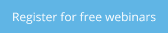
We are sorry you did not find this KB article helpful. Please use the box below to let us know how we can improve it.
