Creating a new employee record
Article ID
12083
Article Name
Creating a new employee record
Created Date
1st April 2019
Product
IRIS Bureau Payroll, IRIS Payroll Business
Problem
How do I create a new employee record?
Resolution
This KB focuses on the various tabs with an employees’ record holding their personal details and how to create them.
For further details on how to deal new starters with regards to p45’s, pension enrollment or student loan deductions, please click here
Creating a new employee record
• On the Ribbon, click the Employee tab
• Click the Add New Employee button
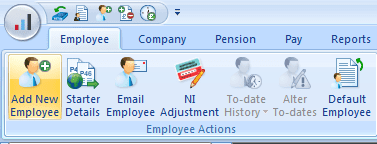
• The message ‘Do you want to use the default employee details?’ appears – click No, The Employee Details screen opens with the Personal tab already selected.
Please Note: For future reference, to allow you to save an employee, the minimum information that must be entered here is Surname and Forename 1, Address, DOB and Date Started.
• Enter Surname, Forename1, Title, Marital Status, DOB, Address, Postcode, Country, Tel No, Email, Job Title, Date Started and Hours Worked Per Week from the new starter information provided
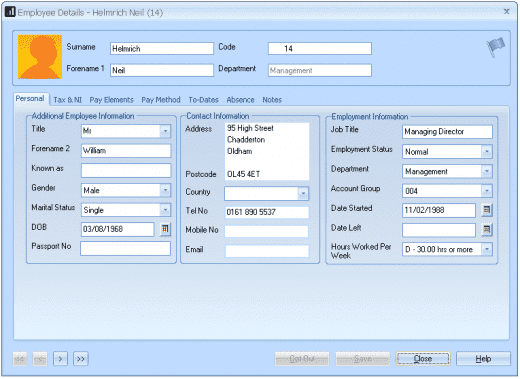
• Click the Tax & NI tab of the Employee Details screen
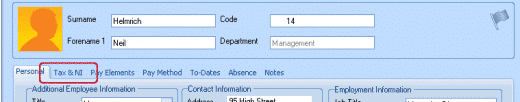
Please note: For future reference, to allow you to save an employee, the minimum information that must be entered here is Tax Code, NI Rate (a default rate of A will be used if nothing else is specified) and the employee’s NI Number (if you haven’t entered a DOB on the Personal tab)
• Enter Pay Frequency, Tax Code, NI Number and NI Rate from the new starter information provided
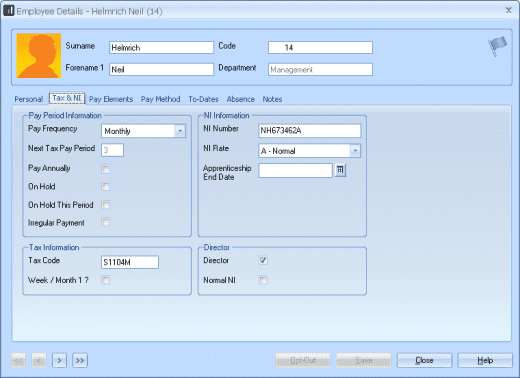
• Click the Pay Elements tab
• On the Salary & Rates tab, enter the Annual Salary and/or rates of pay
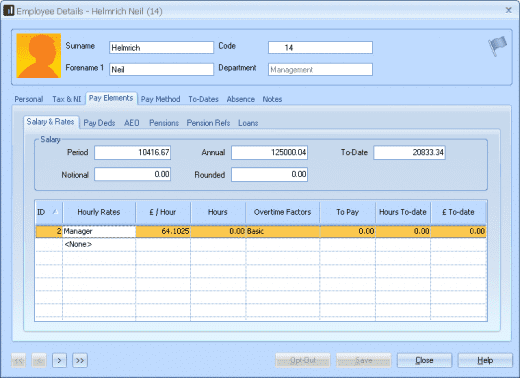
• Click the Pay Method tab
• Select BACS from the Pay Method drop-down list and enter the employee’s Bank Details as provided
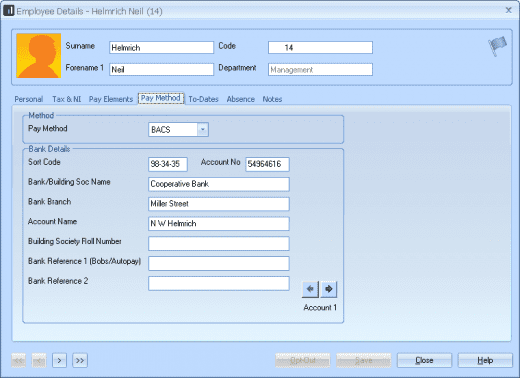
• Click the To-Dates tab and enter under Previous Employment, Gross Pay and Tax Paid
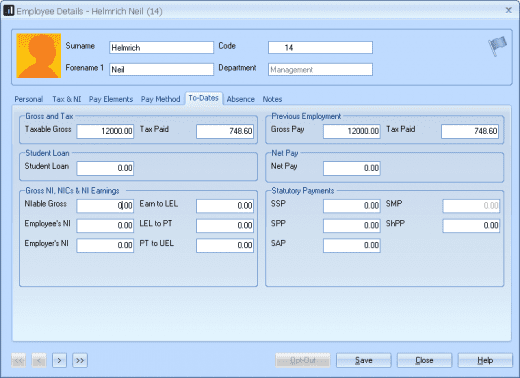
• Click Save
• Starter Details are mandatory under RTI. Read this KB for details, please click here
• Click Close again
• Select No if asked whether you would like to add another employee
Please note: If you are setting up the payroll in the middle of a tax year and are adding existing employees, you will need to enter their values on their To-Dates tab.
We are sorry you did not find this KB article helpful. Please use the box below to let us know how we can improve it.
