Toolbar is missing
Article ID
12087
Article Name
Toolbar is missing
Created Date
9th August 2017
Product
IRIS Payroll Professional, Earnie
Problem
My toolbar is missing from along the top of my screen.
Resolution
If you find the toolbar is missing after you have logged into Payroll Professional/Earnie you will need to toggle the option off and on again to refresh.
Go to the “Tools” menu and click “Toolbar” to untick the option. Return to the “Tools” menu and click “Toolbar” again to restore this to screen:
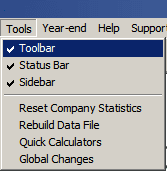
You can also check the options are correct in “Operator Preferences“.
Go to the “File” menu and the “Operator Preferences“:
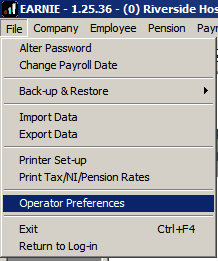
Make sure the toolbar option is set to either “Large Icons“ or “Small Icons” rather than “Hide“:
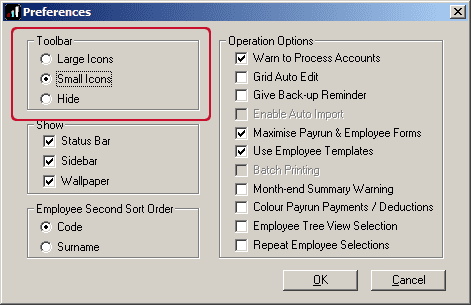
We are sorry you did not find this KB article helpful. Please use the box below to let us know how we can improve it.
