DBISAM Error 11010
Article ID
12133
Article Name
DBISAM Error 11010
Created Date
11th May 2017
Product
IRIS GP Accounts
Problem
User cannot start GP Accounts. Getting error:
DBISAM Error 11010
Resolution
First: Make sure you have the latest backup available.
To rename HOME folder (which removes the damaged data) and then restore the latest backup:
- From Windows Explorer, Double click on the C: drive (or in whichever drive your accounts package is installed)
- Double click on the GPACC (or Gpacc folder ).
- Right click on the HOME (or home folder).
- Left click on Rename and type a new name in the box –call it HomeOLD.
- Left click anywhere else and it will now be renamed.
- Download the latest version, click here for downloads.
- Once the download has completed run the file to repair the installation.
- It will open as a new package and one of the options will be to restore a backup.
- Restore the latest Backup.
If this hasn’t worked, you need to check the location of the home directory. Go to the installation directory (which should be C:\GPACC) and open the gpacc.ini file in Notepad. Search for “Paths”.
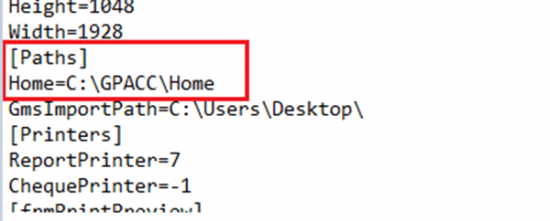
This will tell you the current location of the Home Folder. It is this folder that will need to be renamed, it is possible that this location is on a networked drive. Repeat the steps above making sure the home folder you rename is the one located as detailed in the gpacc.ini file.
If this does not work you may have to remove the whole GP Accounts folder:
- From Windows Explorer, Double click on the C: drive (or in whichever drive your accounts package is installed)
- Right click on the GPACC folder.
- Left click on Rename and type a new name in the box –call it GPACCOLD.
- Left click anywhere else and it will now be renamed.
- Download the latest version, click here for downloads.
- Once the download has completed run the file to repair the installation.
- It will open as a new package and one of the options will be to restore a backup.
- Restore latest Backup.
We are sorry you did not find this KB article helpful. Please use the box below to let us know how we can improve it.





