Error 3265: Item not found in collection. Error using last years data in Earnie v1.31.141
Article ID
12244
Article Name
Error 3265: Item not found in collection. Error using last years data in Earnie v1.31.141
Created Date
9th April 2021
Product
Earnie
Problem
When trying to access previous years data users gets the error: 3265: Item not found in this collection
Resolution
After installing 1.36.141 and processing year end restart to move into 2021/22, user may encounter issues attempting to use Last Year’s Data 2020/21
When trying to use the last year data, the user might experience an error in most areas of the program (use reports, select employee, select company)
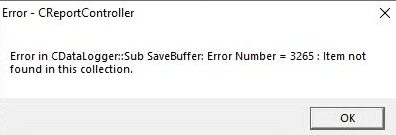
This issue has been corrected with the release of version 1.36.156, please update to this version or higher to prevent the error from occurring.
If you are unable to to update your software to v1.36.156 or higher, please use the following workaround to prevent the error
You can rename the associated log file for the company to continue using year end data.
Browse to your payroll installation folder and open the sub folder LastYear
Rename the log file for the affected company. eg, if the problem was with company 2, we would need to rename 0002Log.MDB in the LastYear directory.
Step by step
From your desktop, right click on the Earnie shortcut and select the option ‘Open file location’
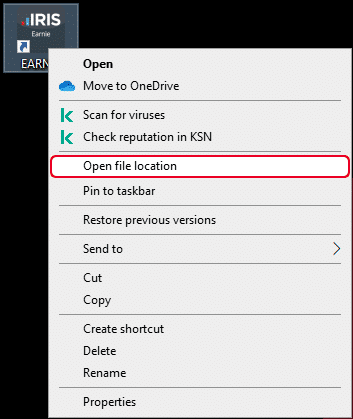
This will open Windows Explorer showing the installation folder for Earnie.
In this list of files and folders, find the folder lablled ‘LastYear’
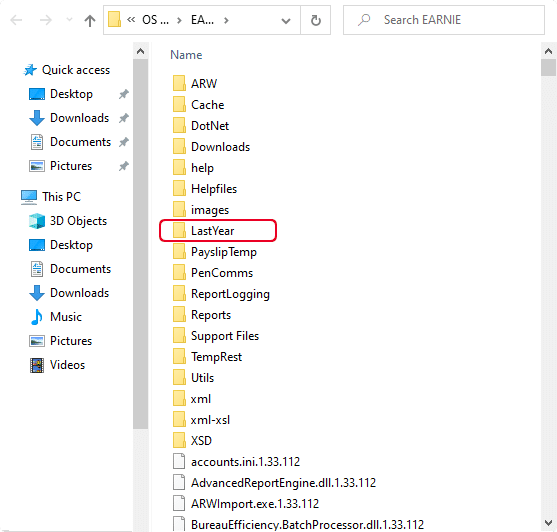
Double click to open the LastYear folder.
In the LastYear folder you will see a pair of files for each of the companies you have performed a year end restart for, a DATA and a LOG file. These files identify using the company ID number, Earnie company number 1 will have 0001DATA & 0001LOG, Earnie company number 2 will have 0002DATA & 0002LOG, etc.
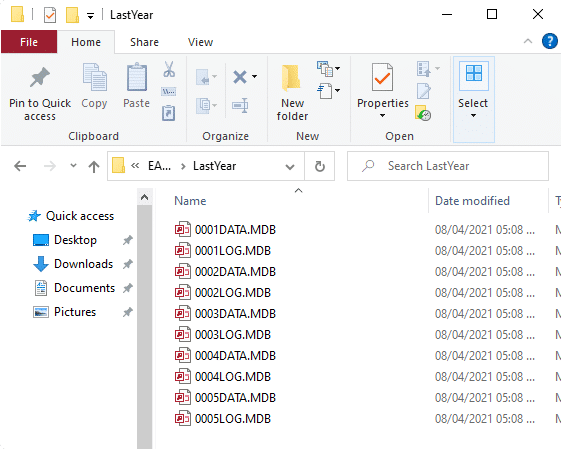
For each company giving you the error 3265 when entering last years data, right click on the LOG file and select the option Rename. Add the text .OLD to the end of the file name text and press the enter key.
You will now be able to access year end data with error.
Otherwise, for further assistance, please contact us by email: earniesupport@iris.co.uk or call us on 0344 815 5671
We are sorry you did not find this KB article helpful. Please use the box below to let us know how we can improve it.
