Error 396; Orientation property cannot be set within a page
Article ID
12257
Article Name
Error 396; Orientation property cannot be set within a page
Created Date
24th November 2021
Product
IRIS GP Payroll
Problem
When trying to print a report user get the error: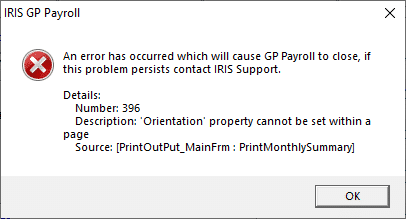
Resolution
Update: This issue is corrected in v2021.801.3. Please update to this version or higher to prevent the issue. Otherwise, follow the workaround detailed below.
This error is affecting several system reports when they are sent directly to a printer.
We are currently investigating the issue and will have a resolution as soon as possible.
In the meantime, to avoid the error occurring, we advise enabling the option Preview reports as PDF.
- Select Setup/Options.
- Select 1-Program Options.
- Select Preview reports an PDF.
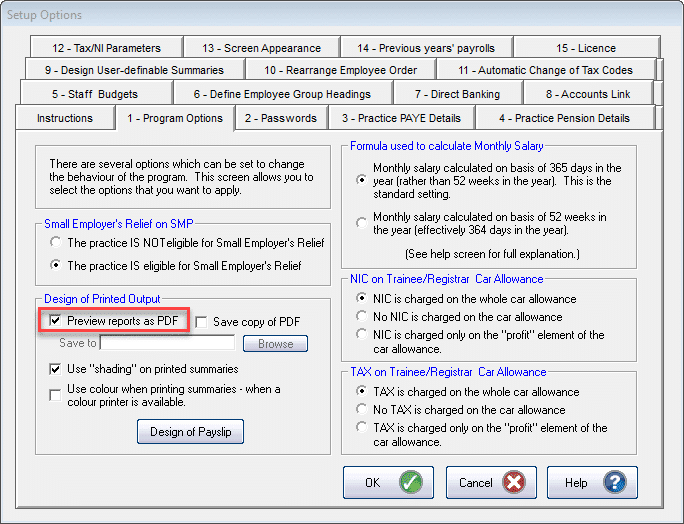
- Select OK.
Now, when you select a report to print, it will first be previewed on screen as a PDF.
You can print from the PDF preview without the error occurring.
We are sorry you did not find this KB article helpful. Please use the box below to let us know how we can improve it.
