AP/Business/Personal Tax- IRIS Settings Check, this computer has non standard regional settings
Article ID
ap-business-personal-tax-iris-settings-check-this-computer-has-non-standard-regional-settings
Article Name
AP/Business/Personal Tax- IRIS Settings Check, this computer has non standard regional settings
Created Date
29th September 2022
Product
Problem
IRIS AP/Business/Personal Tax- IRIS settings check, this computer has non standard regional settings
Resolution
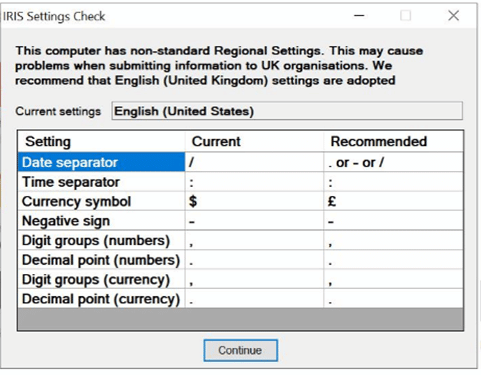
If IRIS is installed on a server – log in onto the server and check that the region settings were set to (eg this was set United States). You need need to change this to United Kingdom then reboot the server.
If IRIS is installed just on a pc – check the pc and the region settings were set to (eg this was set United States). You need need to change this to United Kingdom then restart the pc.
Change your region in Windows
- Select Start > Settings > Time & Language > Language & Region.
- Under Country or region, select United Kingdom.
We are sorry you did not find this KB article helpful. Please use the box below to let us know how we can improve it.
