Business/Personal Tax: Edit Losses - 'No Postings Found' or btrieve library error -1 warning
Article ID
business-tax-edit-losses-no-postings-found-warning
Article Name
Business/Personal Tax: Edit Losses - 'No Postings Found' or btrieve library error -1 warning
Created Date
29th January 2022
Product
Problem
IRIS Business Tax: Edit Losses - No Postings Found warning OR btrieve library error -1. Personal Tax - Library error-1
Resolution
In Business Tax- If you go to Edit , Losses (as you have a loss showing in AP or the Tax comp) and you get a No Postings Found warning OR btrieve library error -1
OR
In Business Tax- If you go to Edit , Bring forward data for a specific client and it shows the errors and crashes BT with library error -1
Please read the fixes below for both issues :
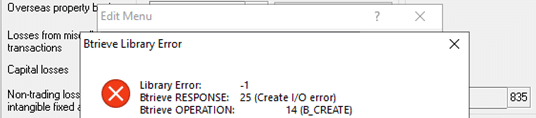
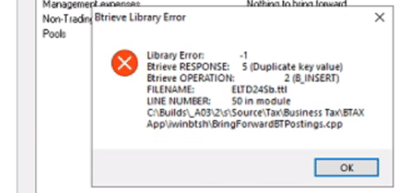
IF its Edit and Losses, follow the fix below
- Look for the – TT.Ini file entry in your main location – \\servername\IRIS\Database
- PostFiles = \\servername\\IRIS\DATA\
- Formats = \\servername\\IRIS\format\
- First, make a copy of the TT.ini folder before changing these.
- There might be a extra ‘\‘ in between the server and IRIS folder – it should not be there.
- [FilePlaces]
- Formats = .\Format
- ;Posting path
- PostFiles = C:\IRIS\DATA
- Now load the client and go to Edit and Losses
IF its Edit and Bring Forward data: run this fix – the example below is that bringing forward data from 2022/2023 to 2023/2024 is failing
1) Restart IRIS and load BT
2) Load the affected client- a pop up may appear to force you to select a specific posting, for example: 17, 18 and 19 are listed (see below). We can assume 17 is the correct one, but do NOT select that 17, instead select 18 and load it up. You may have different codes/dates but its the same logic. Only one is the correct posting but do not select it.
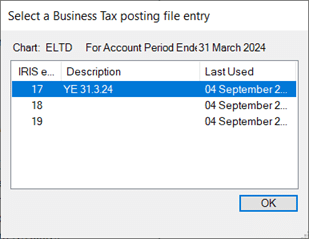
3) Go to Edit and Postings – Do you see (As a example) 17, 18 and 19 show on top left, if yes: check with your team if 18 and 19 should even exist, if they are not meant to show then delete 18 and 19.
4) Load the 2022/23 year and edit and losses and click apply and click ‘ignore’ the warning about data incorrect to 2024 etc
5) Change year to 2023/2024 and go to Edit and bring forward data, it should now bring forward data into 2024. Why the error? Multiple posting entries is causing the error and you may want to check with your AP/BT teams before anyone adds in extra postings (eg it should ideally only be one posting).
In Personal Tax –
If trying to load PT and a client, it crashes with the error: Switch off smarttax first – read this KB on how and then load PT.
If trying to access the PT ‘enhancements expenditure’ section. To resolve, please follow the steps below:
1) Close down Personal Tax and make sure all users are logged out
2) Go to the main menu of Iris
3) Choose File and then Utilities
4) Select Fix and then Standard Resync, and it requests a passcode then contact IRIS on 03448155551 option 4 and 1 and ask for a Standard Resync code.
If you were trying to import a XFR extract and PT crashes– When importing a XFR/BUP etc, the program crashes with no warning OR warning appears ‘library error-1’- PT/AP may also auto close, please reload PT/AP and now manually find the client from the client select list, when you load it then check all the income data is there. Also make sure you load the correct client ID as you could be loading the incorrect client which has no income data. If the client cannot be found: check where you got the XFR/BUP from (eg another party who also uses IRIS), then ask what IRIS version (help and about) are they on, it has to match your version of IRIS and then request a new XFR/BUP be sent to you. If they are on same version as you – ask for a new extract to be sent again.
We are sorry you did not find this KB article helpful. Please use the box below to let us know how we can improve it.
