Business Tax- Group and Consortium function crashing
Article ID
business-tax-group-and-consortium-function-crashing
Article Name
Business Tax- Group and Consortium function crashing
Created Date
4th November 2022
Product
Problem
IRIS Business Tax- Group and Consortium function crashing when you try and run a specific action
Resolution
First run this fix to ensure the loss values are picked up correctly: https://www.iris.co.uk/support/knowledgebase/kb/business-tax-group-consortium-this-client-cannot-claim-any-amount-under-group-relief-provisions/ and then access the Group/consort tool again. Incorrect loss entries can cause issues when loading up the consortium screens.
Ensure you are on the latest IRIS version: Help and About
When you Add a company and it crashes the screen:
1)First go to Edit – losses – Edit under the CTAP- when the list of entry boxes appear- click on the first top box and use the ‘Tab key’ and tab along the boxes until it goes back to the very first box again- Click ‘Update totals’ – Refreshed losses. Now go back to the Consortium screens
2) Load the affected client/company (both the loss making and profit making) in BT, then go to Client, View and remove the ceased date, save. Now go back to Group and Consortium and select this client again
If this doesn’t work or no ceased dates: Then add the affected client as a ‘Non Client’ (see image below) and add in dates and the figures manually
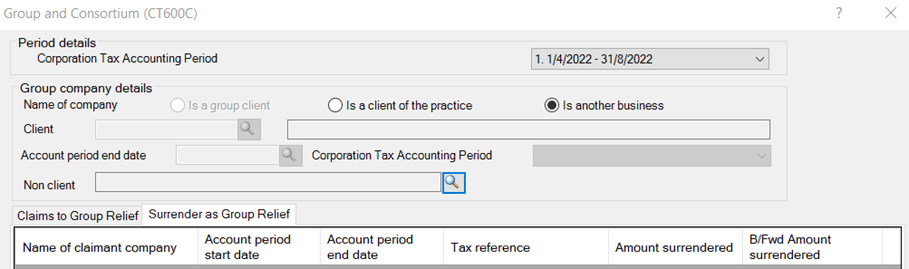
Company Date/period check: Check both the loss and profit making company, Client – View – Periods – the periods for both companies need to match. One company may have another period showing in between the full year. Delete this period.
If both companies are active clients: Make sure the loss making company and profit making company are BOTH active clients in BT (eg they are not non-clients).. Unless one is actually not a BT client of yours eg the one making the loss.
We are sorry you did not find this KB article helpful. Please use the box below to let us know how we can improve it.
