Business Tax: Invalid Data Entry 'Accountname' OR 'Line
Article ID
business-tax-invalid-data-entry-accountname
Article Name
Business Tax: Invalid Data Entry 'Accountname' OR 'Line
Created Date
12th August 2021
Product
Problem
IRIS Business Tax: Invalid Data Entry 'Accountname' or account name or LINE.
Resolution
For the full list of Invalid warnings – Read this KB
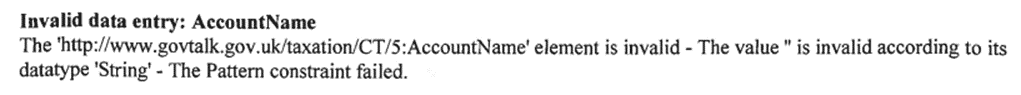
- Data Entry
- Overpayments & Repayment Claim
- Bank Details and Payment To Person – enter the details for ‘name of account’ (As this fill in box 935)
- OK to save and regenerate the Return.
Invalid data entry: Line
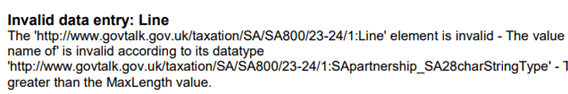
- Go to Set up
- Practice options
- Locate the exact name on the warning and shorten the address AND remove special characters. HMRC has character limitation when submitting online. Note that only some tax programs like BT is affected by this limit on characters for address. If you want to show the full address – go to Edit/ Notes and add the full address.
- Save and regenerate the Return.
We are sorry you did not find this KB article helpful. Please use the box below to let us know how we can improve it.
