Client Terminated Date Field Is Greyed out
Article ID
client-terminated-date-field-is-greyed-out
Article Name
Client Terminated Date Field Is Greyed out
Created Date
25th October 2019
Product
Problem
In the 19.3 update, a new function was added so that you can set a 'Client Terminated Date'. There is a privilege to be able to access this box. This is, as with all new features with a privilege, will be set as unassigned as default.
Resolution
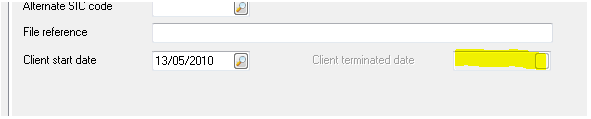
To rectify this, you will need to assign this privilege to the user’s you want to have access to this feature. To do this you will need to do the following;
- Open the main IRIS Accountancy Suite menu
- Click System maintenance
- Staff | Staff maintenance
- Highlight the member of staff | View
- Click the privilege’s tab
- Under common privileges, the privilege is called ‘Can mark clients as Ex-Clients’. Tick this
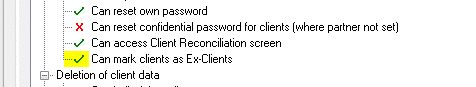
- Click Save | Close
We are sorry you did not find this KB article helpful. Please use the box below to let us know how we can improve it.
