Practice Management- Client's not appearing in a datamine search
Article ID
clients-not-appearing-in-a-datamine-search
Article Name
Practice Management- Client's not appearing in a datamine search
Created Date
5th September 2019
Product
Problem
IRIS Practice Management- Client's not appearing in a datamine search
Resolution
Apart from the criteria not matching that of the client(s) you are expecting, there are three main reasons for this.
- The client has a date of death/ceased trading and will not appear unless you choose this as a Field (Field | Spyglass | Business | Date trade ended OR Field | Spyglass | Individual | Date of Death | exists)
- The client is Confidential and will not appear in any datamining search
- The client is unregistered.
When using data mining, the default for IRIS is to not show ‘unregistered’ clients. Unregistered clients are clients that either
A) Have not been used in a module of IRIS yet
AND/OR
B) Are only related to a registered client (E.g. Directors, Spouses or Partners)
To rectify this, you will need to add those clients to the search criteria. To do this in your data mine search;
- Click form
- Click the spyglass next to form
- Choose client type
- Tick the box ‘Unregistered clients’
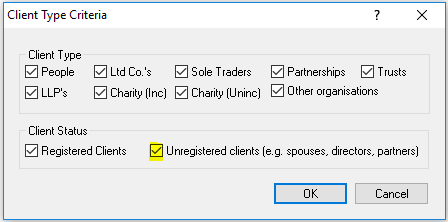
- Click OK
- Click ‘ Add to list’
- Finish adding the rest of your criteria to the list, and then click find
This will then show everything with a client ID that also conforms with the rest of the criteria.
We are sorry you did not find this KB article helpful. Please use the box below to let us know how we can improve it.
