IRIS Elements- How to create clients and show on Dashboard?
Article ID
elements-how-to-create-client-and-show-on-dashboard
Article Name
IRIS Elements- How to create clients and show on Dashboard?
Created Date
31st January 2023
Product
Problem
IRIS Elements- How to create clients and show on Dashboard?
Resolution
Once you have created a client -i.e Go to top and select CLIENT and Add Client and save all their details.
1. Back on the main dashboard, at the top – click CLIENT and then Client list
2. All clients created will be listed
3. Find and click on the client ‘name’ and on the next screen click ‘Start new tax return’. Then on next screen then click ‘Create’
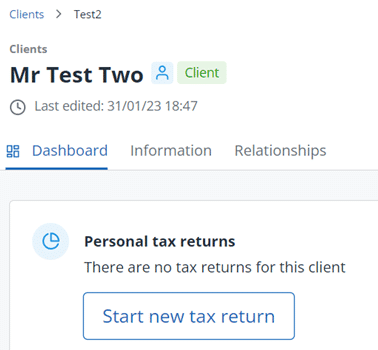
4. Client name will now show on the main dashboard screen
We are sorry you did not find this KB article helpful. Please use the box below to let us know how we can improve it.





