Error internal exception objection reference not set to an instance of an object
Article ID
error-internal-exception-objection-reference-not-set-to-an-instance-of-an-object
Article Name
Error internal exception objection reference not set to an instance of an object
Created Date
1st July 2022
Product
IRIS Company Secretarial
Problem
When trying to print out Confirmation statment CS01 form error message shows on screen.
Resolution
Go to Client| view| history| on this screen will need to look and see if there are any logs regarding change of nature of control. Once you have found the logs you will need to click onto it so it is high lighted and then click onto view entry. In this screen you will see delete button at the bottom like screen shot below. If there is more than one all will need to be deleted. Once the logs have all gone user will be able to go to Reports| company forms| click onto the confirmation statement again| click onto print form making sure the CH E-File has been ticked(as per screen shot below) | form will then show on screen.
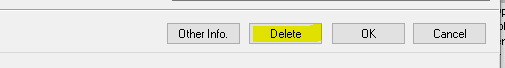
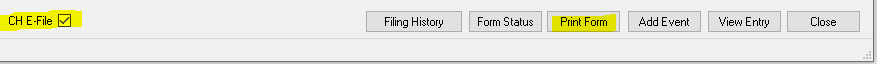
We are sorry you did not find this KB article helpful. Please use the box below to let us know how we can improve it.





