ErrorInCOMDLL: Host property must be assigned when trying to send a test email
Article ID
errorincomdll-host-property-must-be-assigned-when-trying-to-send-a-test-email
Article Name
ErrorInCOMDLL: Host property must be assigned when trying to send a test email
Created Date
15th November 2019
Product
Problem
When trying to send a test e-mail, in the result of test it says 'ErrorInCOMDLL: Host property must be assigned'.
Resolution
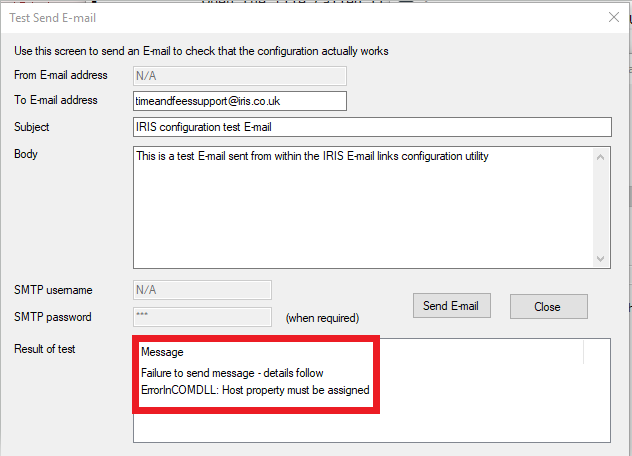
Please follow the instructions below to fix this issue:
- Right click on the IRIS accountancy shortcut on the desktop and select “open file location” (or find the IRIS folder on the server)
- Open the folder that says ‘Database0’
- Open the file called ‘tt.ini’ (configuration settings)
- Under the heading of [Switches], delete the line; UseLegacyEmailLibs = Yes
- Click File | Save and then close.
Re-start IRIS and try the test again.
If you receive another error “Microsoft Office Outlook: either there is no default mail client or the current mail client cannot fulfill the messaging request. Please run Microsoft Outlook and set it as the default mail client” – Click HERE to rectify it
If this returns a different error that relates to MAPIInitialize failed, then click HERE to rectify it
We are sorry you did not find this KB article helpful. Please use the box below to let us know how we can improve it.
