How to add company logo to Company Secretarial forms
Article ID
how-to-add-company-logo-to-company-secretarial-forms
Article Name
How to add company logo to Company Secretarial forms
Created Date
20th February 2023
Product
Problem
How to add company logo to Company Secretarial forms
Resolution
The following steps will replace the IRIS logo in the top right of the forms produced in Company Secretarial with a logo of your choice. It will be applied to all forms for all clients for your practice.
Save your logo as an image e.g. JPEG.
In Company Secretarial go to:
Setup | Form Options | Logos – Select IRIS/Practice/Partner | Use the spyglass to select the logo file | Choose your alignment option. Click OK.
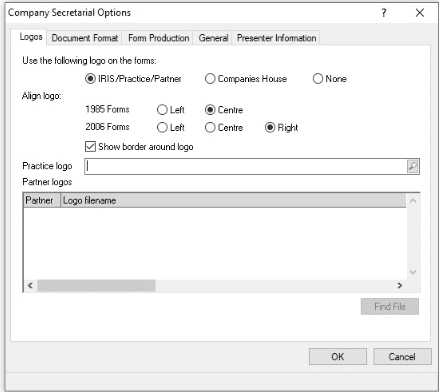
Note – if the logo appears at the bottom of the form it is because it is too big. Re-size the original file and re-attach.
We are sorry you did not find this KB article helpful. Please use the box below to let us know how we can improve it.
