ias-11122 - Report Processor Error Win32 error code: 122 when printing 64-8 and R40 reports.
Article ID
ias-11122-report-processor-error
Article Name
ias-11122 - Report Processor Error Win32 error code: 122 when printing 64-8 and R40 reports.
Created Date
17th March 2021
Product
Problem
When trying to print a 64-8 or R40 you receive a "Report Processor Error" with the error message "The data area passed to a system call is too small."
Resolution
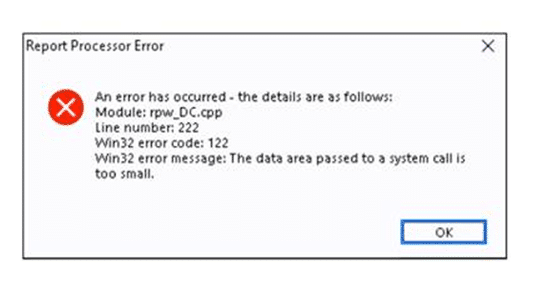
We have alerted our development team of the “Report Processor Error, error code 122” but current indications are that this has been caused by a recent Microsoft update.
Whilst our development team investigates, we recommend you roll back the Windows update. Speak to your IT support regarding this as we are not responsible for any changes to your environment.
Our investigations into “Report Processor Error, error code 122” have identified KB5000802, pictured below, and KB5000808 as common updates between affected machines.

To check your Windows Update history click the Start button and then search ‘View your Update History‘.
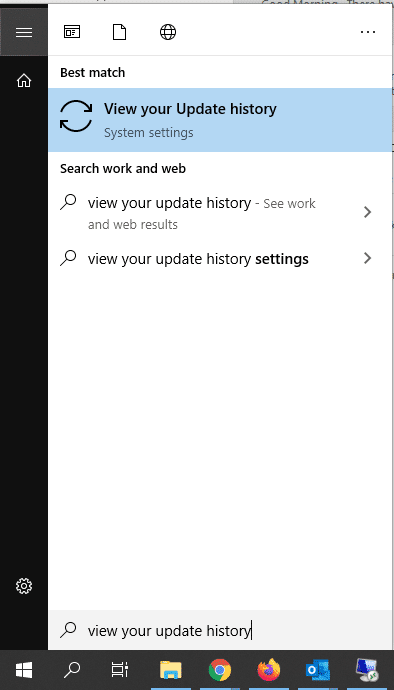
From the ‘View Update History’ screenselect ‘Uninstall Updates’.
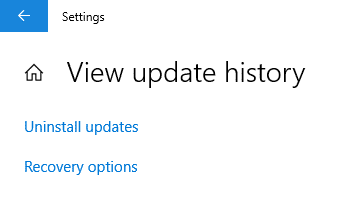
From the ‘Uninstall an update’ screen sort by the ‘Installed on’ column and see if any updates coincide with the issue beginning, ask your IT to try uninstalling this update and then test the reports again.
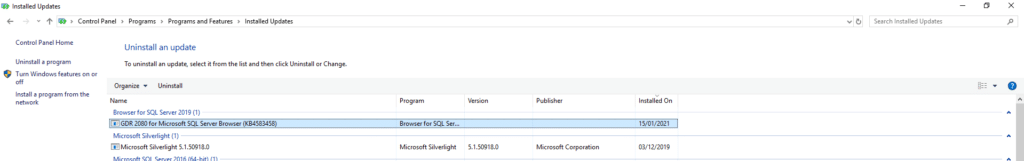
For Report Processor Errors under more generic circumstances please refer to https://www.iris.co.uk/support/knowledgebase/kb/ias-6532-report-processor-error/.
We are sorry you did not find this KB article helpful. Please use the box below to let us know how we can improve it.
