Specified Folder Does Not Exist
Article ID
ias-11745
Article Name
Specified Folder Does Not Exist
Created Date
11th July 2014
Product
Problem
I am trying to amend my firms address in IRIS through System Maintenance / Practice Options and keep getting the following message when trying to save changes:-
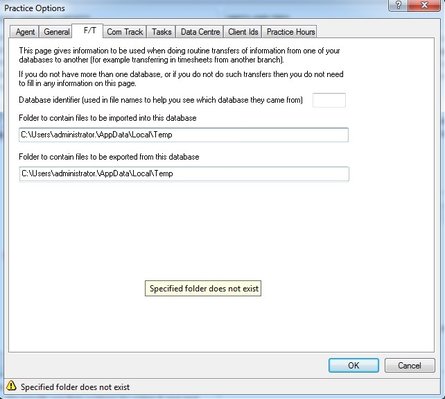
Resolution
The path being referenced on the F/T tab of the Practice Options menu may refer to a folder on the local drive which may not exist or the user does not have access to.
If you change the entry to point to the Iris folder eg, C:\IRIS\DATA\ or \\Servername\IRIS\DATA then click Ok then this should allow you to progress.
We are sorry you did not find this KB article helpful. Please use the box below to let us know how we can improve it.


