IAS - 11884 : How do I send in my IRIS Accountancy Suite installer log files after an update or installation failure?
Article ID
ias-11884
Article Name
IAS - 11884 : How do I send in my IRIS Accountancy Suite installer log files after an update or installation failure?
Created Date
25th November 2020
Product
Problem
My update or installation has failed how do I send in my log files?
Resolution
Right Click on your IRIS Accountancy Suite Menu icon/shortcut and select “Properties”.
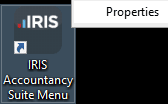
On the Shortcut Tab. Click on the button “Find Target” or “Open file location”
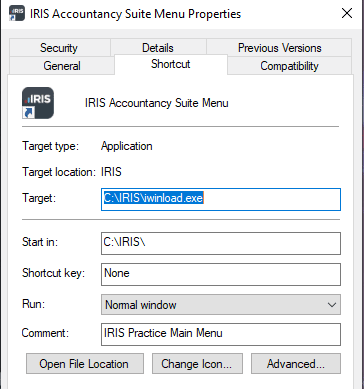
The IRIS folder will now open, locate the ‘Logs’ Folder and open, locate the ‘Installer Logs’ folder within.
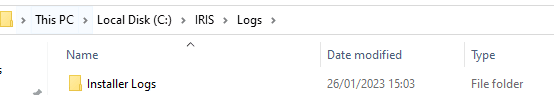
Right-Click on the folder and choose > Send to (Compressed) Zip folder

This will then create another file within the ‘Logs’ folder called InstallerLogs.Zip (make a note of its location)
Please then attach this InstallerLogs.Zip file to the files section on your case in Service Cloud.
We are sorry you did not find this KB article helpful. Please use the box below to let us know how we can improve it.


