IAS-120011-Margins/Alignment incorrect when running reports
Article ID
ias-120011-margins-incorrect-when-running-reports
Article Name
IAS-120011-Margins/Alignment incorrect when running reports
Created Date
20th December 2022
Product
Problem
IRIS Accountancy - When printing reports from the IRIS modules the margins are incorrectly aligned/alignment and appear too far to the left or too far to the right
Resolution
To resolve your margins being incorrect when generating reports, please follow the steps below on the users IRIS login that is affected.
In BT/PT etc, there are two options:
- When you run a Tax comp etc when you get to the REPORT OUTPUT screen and click ‘Page setup’ and check the settings and margins.
- Business Tax: Go to Setup | Report Options | Header tab and change the alignment to Centre or another option
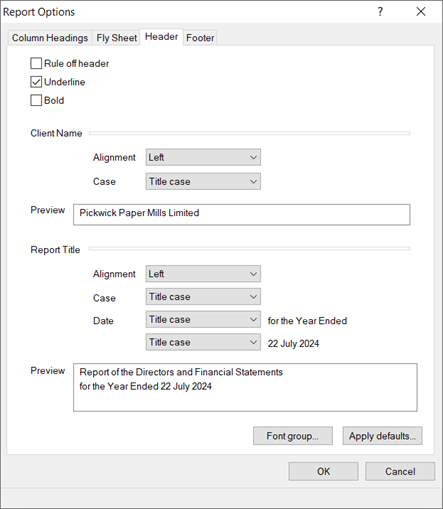
In AP: In the report window, click on the spyglass as highlighted below and follow the steps
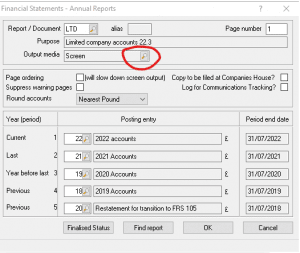
2. Click page setup.
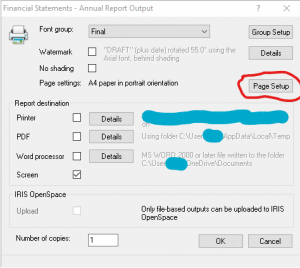
3. In the page setup window, set the margins to the default values as shown below. Once done, click Ok.

4. Run a report to confirm the margins are correct. If the issue remains unresolved, please contact IRIS Support for further assistance.
5. It can also be tt.ini file in your IRIS folder causing this – https://www.iris.co.uk/support/knowledgebase/kb/ias-11992/
We are sorry you did not find this KB article helpful. Please use the box below to let us know how we can improve it.
