After activating my licences the expiry date is shown as 10/01/1900
Article ID
ias-12164
Article Name
After activating my licences the expiry date is shown as 10/01/1900
Created Date
20th November 2015
Product
Problem
A small number of customers have reported that after activating their licences the activation dates revert to 10/01/1900 as shown below
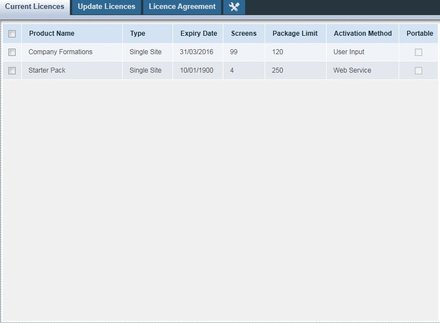
Resolution
This has been identified as a problem with the Regional Settings on the local machine. Please ensure you have the Date & Time formats set to English (United Kingdom) 
We are sorry you did not find this KB article helpful. Please use the box below to let us know how we can improve it.







