Submit CH-Efile button in Accounts Production not working
Article ID
ias-12361
Article Name
Submit CH-Efile button in Accounts Production not working
Created Date
9th December 2016
Product
IRIS Accounts Production
Problem
It has been identified that some versions of AVG Internet Security are removing files from the IRIS installation directory. This is causing functions such as the Submit CH-Efile button not to work.
Resolution
To resolve this issue you will need to add an AVG exception on ALL machines using IRIS. Following the steps below will help you add the exception.
Open your AVG program.
From the Options menu select Advanced settings.
In the left pane select Exceptions.
In the right pane click Add exception.
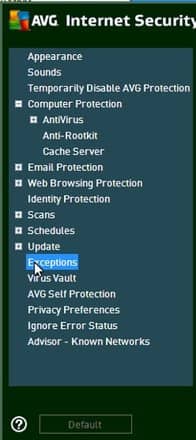
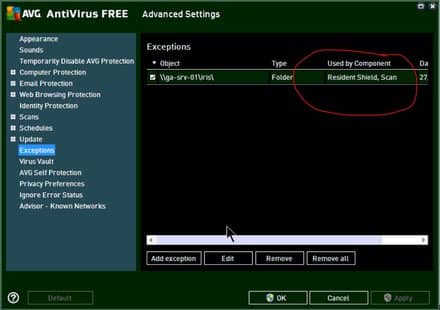
We are sorry you did not find this KB article helpful. Please use the box below to let us know how we can improve it.


