“This app can’t run on your PC” error message on Windows 10?
Article ID
ias-12362
Article Name
“This app can’t run on your PC” error message on Windows 10?
Created Date
20th December 2016
Product
Problem
Trying to open the IRIS Main Menu gives an error "This app can’t run on your PC to find a version compatible with your PC contact your software vendor"
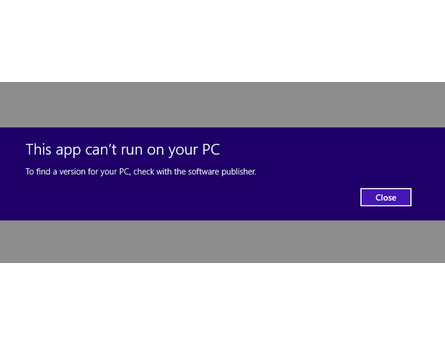
Resolution
SmartScreen is a built-in Windows 10 feature designed to protect your from phishing attacks and malware. According to the reports, this feature can sometimes cause “This app can’t run on your PC” error, so it might be best that we disable it. To disable SmartScreen do the following:
Press Windows Key + S and enter smart screen. Choose Change SmartScreen settings from the list of results.
smart-screen
Go to Security section and locate Windows SmartScreen.
Click Change settings and select Do not do anything (turn off Windows SmartScreen).
Click OK to save changes.
We are sorry you did not find this KB article helpful. Please use the box below to let us know how we can improve it.


