Business Tax- Invalid Data Entry: 'TaxReference' element is invalid, 3001 4082 4065
Article ID
ias-12702
Article Name
Business Tax- Invalid Data Entry: 'TaxReference' element is invalid, 3001 4082 4065
Created Date
6th February 2018
Product
IRIS Business Tax, IRIS Business Tax – AiB
Problem
Iris Business Tax- generating an Electronic tax return for company, you receive this validation message: The 'https://www.govtalk.gov.uk/taxation/CT/5: TaxReference' element is invalid - The value " is invalid according to its datatype 'String' - The actual length is less than the MinLength value.
Resolution
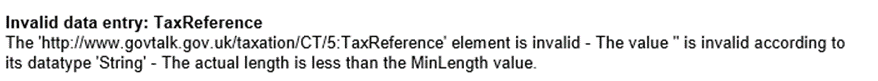
This is normally linked to the Group and Consortium section – please do the following in Business Tax:
1.Go to Data Entry in the top left hand corner
2. Group and Consortium (CT600C)
3. Double click under the Tax reference column and enter the unique Tax reference number manually. If this does not work or you cannot enter the ref, please do the following:
a.Go into the company which is claiming or surrendering group relief where the tax reference is missing/incorrect
b. Client in the top left-hand corner, View, Tax Tab, Remove the UTR. Click save and close
c. Go back to Client | View | Tax Tab – re-enter the UTR. Save and Close
d. Go back to the original company
e. Data Entry
f. Groups and Consortium
g. Highlight the company and delete
h. Then add back in the company again and the Tax ref will show. Now regenerate and submit again.
For the full list of Invalid warnings – Read this KB
We are sorry you did not find this KB article helpful. Please use the box below to let us know how we can improve it.
