IAS - Company Secretarial - AD01- Appropriate address declaration has not been selected.
Article ID
ias-13002
Article Name
IAS - Company Secretarial - AD01- Appropriate address declaration has not been selected.
Created Date
12th March 2024
Product
Problem
After updating IRIS Accountancy Suite to v23.4.0.366. AD01 Submission error following ECCTA changes – Appropriate Address Declaration has not been selected.
Resolution
There is a known defect in v23.4.0.366 whereby if you add a new address in Client View | Address tab | Add Address and make it the Registered Office, then log it and tick the box to confirm the new registered office address is an appropriate address, it produces the error below when you try to Print Form for the AD01.
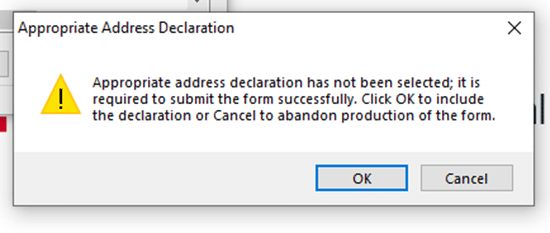
The following workaround should be used whilst our Development Team are working on a fix for this issue:
After the new Registered Office address has been added by going to View Client | Address tab | Add Address | Log | tick the appropriate address box Go to Company Forms | select AD01 | View Entry | select the After tab and then back to the Before tab and click Updated.
You should now be able to print the form with no error message.
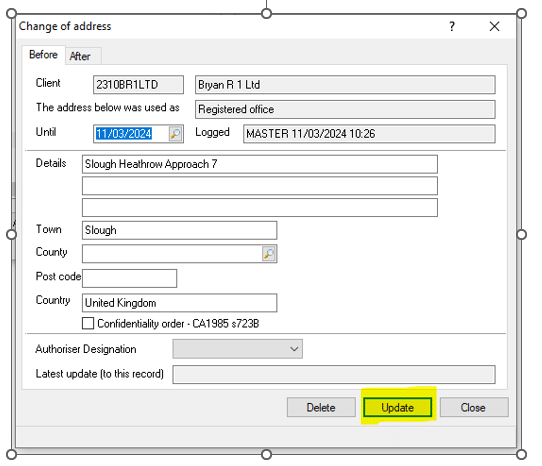
We will update this page once we’ve been notified of the solution by our development team. If you’re having trouble with the workaround, please contact support at 0344 815 5555 or email accountsproduction@iris.co.uk
We are sorry you did not find this KB article helpful. Please use the box below to let us know how we can improve it.
