IAS-6532 - Report Processor Errors
Article ID
ias-6532-report-processor-error
Article Name
IAS-6532 - Report Processor Errors
Created Date
18th March 2021
Product
Problem
Report Processor Error An Error Has Occured - The Details Are As Follows: Module: rpw-devmode.cpp Line number: *** Win32 error code: 0 Win32 error message: The operation completed successfully.
Resolution
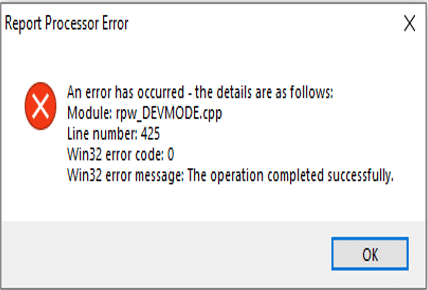
Report processor errors are often generic and a result of environmental issues rather than IAS software issues.
Below are our suggested troubleshooting steps to try and resolve Report processor errors.
A primary troubleshooting step is setting another printer as default, running a report and confirming if this works.
If this does work then simply switch default printer back to the original and the original printer often works too.
When issues persist with the original default printer, try a reinstall the latest printer drivers.
When a reinstall of the printer drivers does not work, configuration of the printer settings or resetting of the print spooler etc. is required.
Other investigations found that restarting the print spooler sometimes resolved or meant reports got further but still failed. Setting the properties to print directly to printer instead of trying to spool it sometimes resulted in reports then working. This may work in reverse as well.
In other incidents it has been the anti-virus interfering so you may need to try turning your AV off and testing reports again.
Other incidents found clearing the the temp directory resolved the error.
We are sorry you did not find this KB article helpful. Please use the box below to let us know how we can improve it.
