IRIS 21.3- Timesheets not updating to the Time Ledger
Article ID
iris-21-3-timesheets-not-updating-to-the-time-ledger
Article Name
IRIS 21.3- Timesheets not updating to the Time Ledger
Created Date
11th November 2021
Product
Problem
Updating Timesheets which are completed to the time ledger are not updating.
Resolution
The development team have identified a defect when updating the ledger for Timesheets when two months correspond on the same week for example a timesheet dated 30/11/2021-5/12/2021. If the time is completed for that timesheet and you have the following option selected within Iris Time – Options – Time Ledger – Time Entry – Timesheet Split – Choose Best Period is selected. The timesheets will not update.
Having this option selected when updating a time sheet looks at the postings in that timesheet and updates the postings according to the time period that the timesheet dates are more in favour of.
The workaround for this issue is to update the ledger via an alternative method in IRIS Time | Post WIP | Timesheets | Enter in the relevant dates of the timesheet and click Apply | Highlight the timesheets by holding CTRL and then click the post timesheet button this will then apply the timesheets to the time ledger. This will look like the below screenshot.
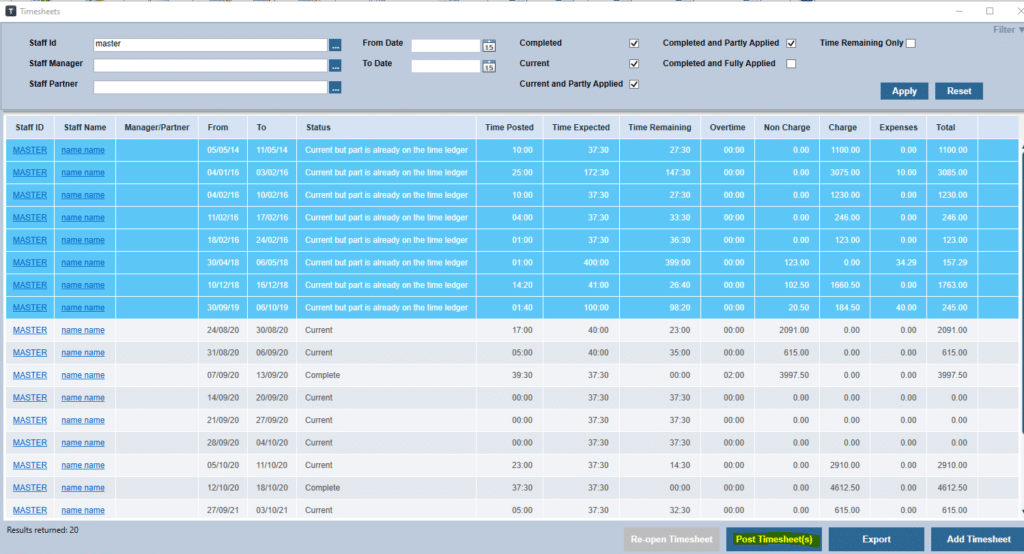
The best option would be to change the Time Ledger option to Split Accurately within IRIS Time – Options – Time Ledger – Time Entry – Timesheet Split – Split Accurately
We are sorry you did not find this KB article helpful. Please use the box below to let us know how we can improve it.
