IRIS Docs - Red Diamond Error when Publishing to OpenSpace
Article ID
iris-docs-red-diamond-error-when-publishing-to-openspace
Article Name
IRIS Docs - Red Diamond Error when Publishing to OpenSpace
Created Date
22nd March 2021
Product
Problem
When Publishing from IRIS Docs to IRIS OpenSpace you receive a red diamond error.
Resolution
We have identified a defect in IRIS Docs version 6.17.53.0. This appears to be an occasional error and does not occur each time when publishing from IRIS Docs. This will be resolved in the Autumn release service pack.
The error appears to be a red diamond as shown below when publishing from IRIS Docs to IRIS Open Space.
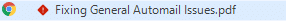
We would advise you to do the following workaround for any documents which are affected. Right-click on the document and select send to desktop.
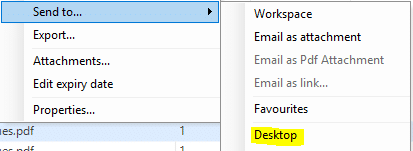
Right-click on the original document in IRIS Docs and select Delete
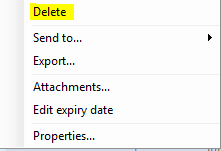
From the Desktop highlight the document right-click and select send to IRIS Docs File and Save. File and Save the document against the relevant Client/Information Type and Filing Cabinet.
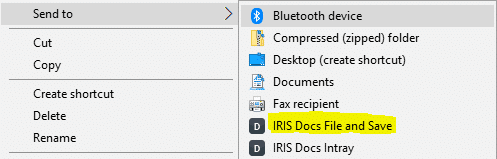
Once the document has been re-filed and saved we would suggest re-attempting the publish to OpenSpace. This should now be successful.
Alternatively you can also publish the document from IAS or IRIS OpenSpace itself. Please click HERE for further information on how to do this.
We are sorry you did not find this KB article helpful. Please use the box below to let us know how we can improve it.
