IRIS Docs System out of Memory Exception Errors
Article ID
iris-docs-system-out-of-memory-exception-errors
Article Name
IRIS Docs System out of Memory Exception Errors
Created Date
18th January 2022
Product
IRIS Docs
Problem
When performing functions in IRIS Docs you are receiving System out of Memory Exception errors
Resolution
We have reports from several clients receiving errors when performing certain functions in IRIS Docs such as searching or opening scanned documents they would receive the error message below.
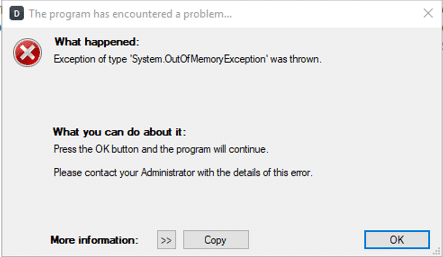
We have raised this issue with our IRIS Docs Development team, they believe this issue is related to a bug caused by Windows Bitdefender. If you have this installed on your server please click HERE to access the forum relating to this error message.
All we can suggest at the moment is either try to exclude Invu Services from the scan (this hasn’t always been successful) or remove Bitdefender completely based on that link. You can also try logging this issue with Bitdefender directly.
We have had a report from a customer they were able to clear this error by un-installing Bitdefender completely from all servers which has Docs installed on, adding the below exceptions along with the ECM Folder this is in C Drive | Program Files x86 | INVU Services | INVU ECM Services, Once the exceptions have been added then install Bit-defender again.
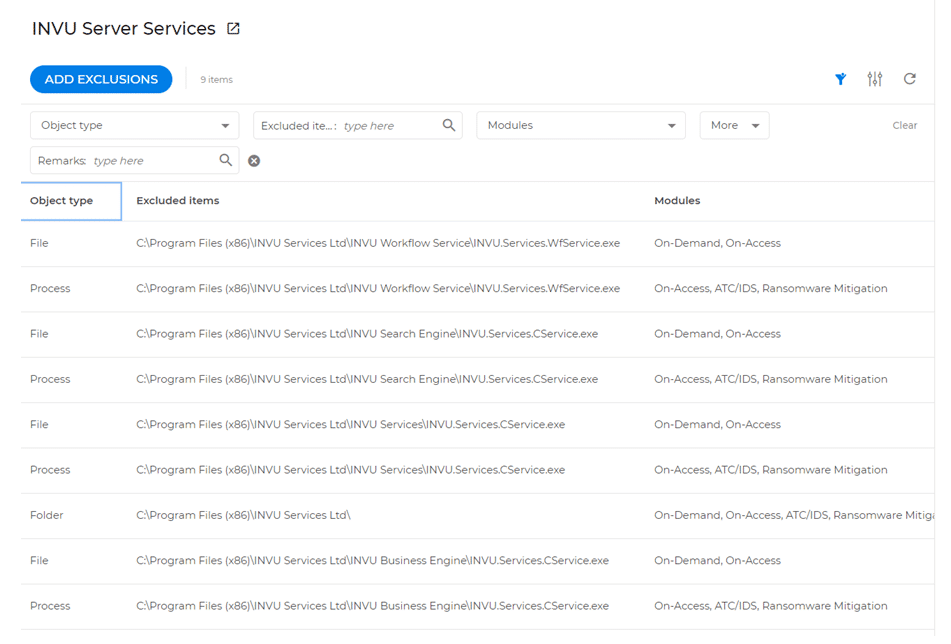
We are sorry you did not find this KB article helpful. Please use the box below to let us know how we can improve it.
