IRIS Time and Fees- Changing Memorised Report Owner
Article ID
iris-time-and-fees-changing-memorised-report-owner
Article Name
IRIS Time and Fees- Changing Memorised Report Owner
Created Date
23rd October 2020
Product
Problem
When making changes to a memorised report in IRIS Time the error showed is "You are not allowed to change existing report"
Resolution
This KB will explain how to change the owner of a memorised report in IRIS Time and Fees. For example if a staff member is leaving the practice and will need to hand over the reports which are on the shared list to a new owner.
The error message occurs when making changes to a report which is Shared and looking to re-memorise the report.
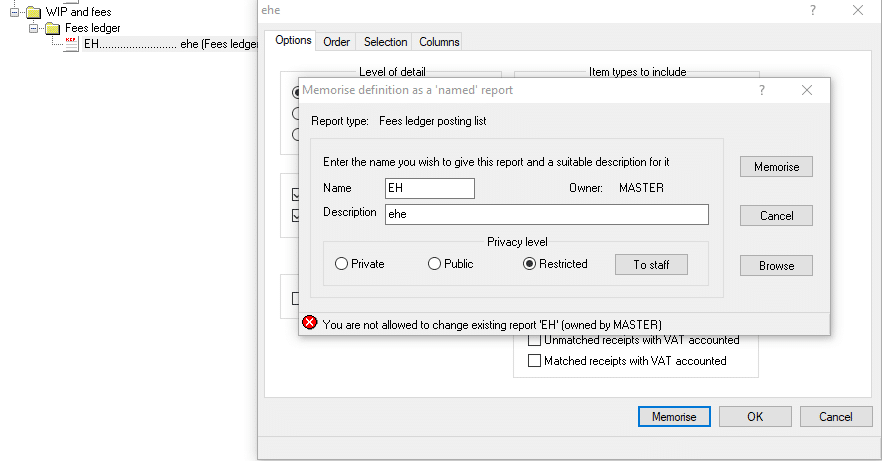
To resolve this you will need to change the name of the report example below and then click memorise
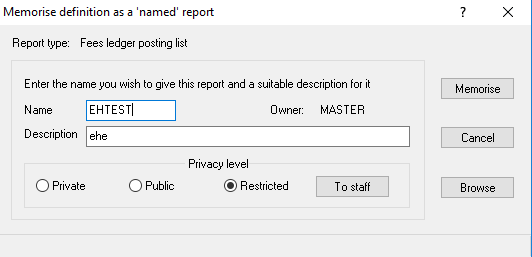
This will then essentially create a duplicate of the same report under a new name
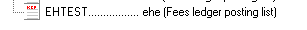
You can then make changes to this report EHTEST and the original report can be deleted with the owner of the report being yourselves.
We are sorry you did not find this KB article helpful. Please use the box below to let us know how we can improve it.
