Keytime reconfiguring after Windows updates
Article ID
kas-0028
Article Name
Keytime reconfiguring after Windows updates
Created Date
21st January 2021
Product
IRIS Keytime Practice Manager, IRIS Keytime Personal Tax, IRIS Keytime Corporation Tax, IRIS Keytime Accounts Production, IRIS Keytime Company Secretarial, IRIS Keytime VAT Filer
Problem
Unable to launch any Keytime modules after a windows update
Resolution
When attempting to access any of the modules of Keytime Suite, corporation tax or personal tax the following message appears
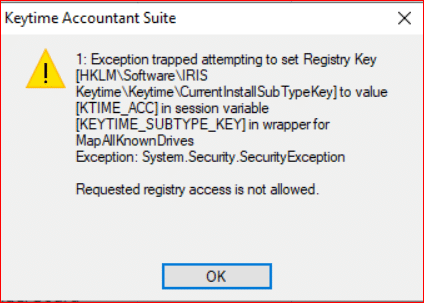
Exception trapped attempting to set Register Key (HKLM/software/IRIS Keytime/Keytime/Current Insall Sub Type Key) to value (KTIME-ACC) in session variable (KeyTime_SUBTYPE_KEY) in wrapper for Map All Known Drive
Exception System.Security.Security Exception
Requested registry access is not allowed
The error has likely arisen as a result of a windows update which caused the software to reconfigure.
Please download and run the fix using the following link:
https://56ed5ce72eadf3a8ef6c-53c866bfd4dfaa38a47a1bf5adfd7d91.r81.cf3.rackcdn.com/Iris.Keytime.CrystalReports.Setup.exe
If the issue persists, please contact Support
We are sorry you did not find this KB article helpful. Please use the box below to let us know how we can improve it.
