How to create a report listing tax returns that have not been prepared in FBI
Article ID
kba-03163
Article Name
How to create a report listing tax returns that have not been prepared in FBI
Created Date
20th December 2012
Product
Problem
How to generate a report that lists outstanding tax returns that have not been prepared in FBI
Resolution
Open Tax Platform and select the blue reports icon at the top of the screen (second icon from left to right)
Select the chosen tax year and return type
Tick the check 1 box
From the adjacent down list, chose number ’21. FBI Tax Return file prepared’
From the next adjacent drop down list chose ‘Date is equal to’
Leave the dates box blank
Enter a report title
Click on ‘Save report’ then ‘Show Report’
The report will now show, all the clients within the chosen tax year, whereby tax returns have not been prepared in FBI
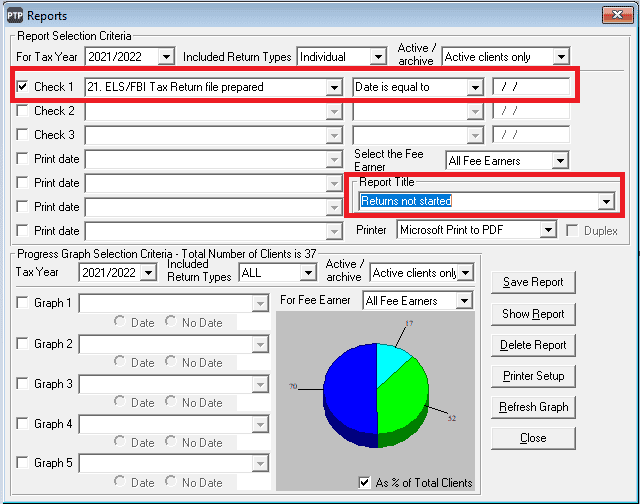
We are sorry you did not find this KB article helpful. Please use the box below to let us know how we can improve it.
