How do I perform a Backup of PTP Accounts Production?
Article ID
kba-03306
Article Name
How do I perform a Backup of PTP Accounts Production?
Created Date
27th June 2014
Product
Problem
How do I backup my PTP Accounts Production SQL Database using the PTP Database Manager Function?
Resolution
To backup your PTP Accounts Production SQL Database, follow the steps below
1. On your desktop locate the icon that says PTP Accounts Database Manager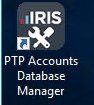
2. Double click on the PTP Accounts Database Manager Icon and if prompted login as MASTER
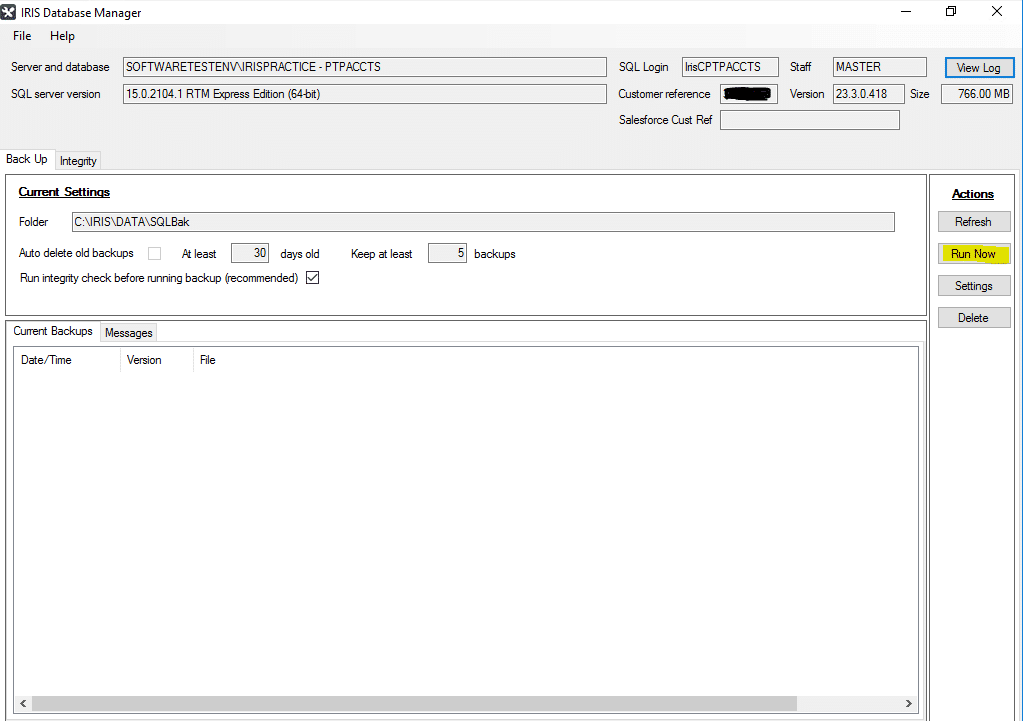
3. Confirm the destination folder is where you would like the backup to be saved. Then click Run Now.
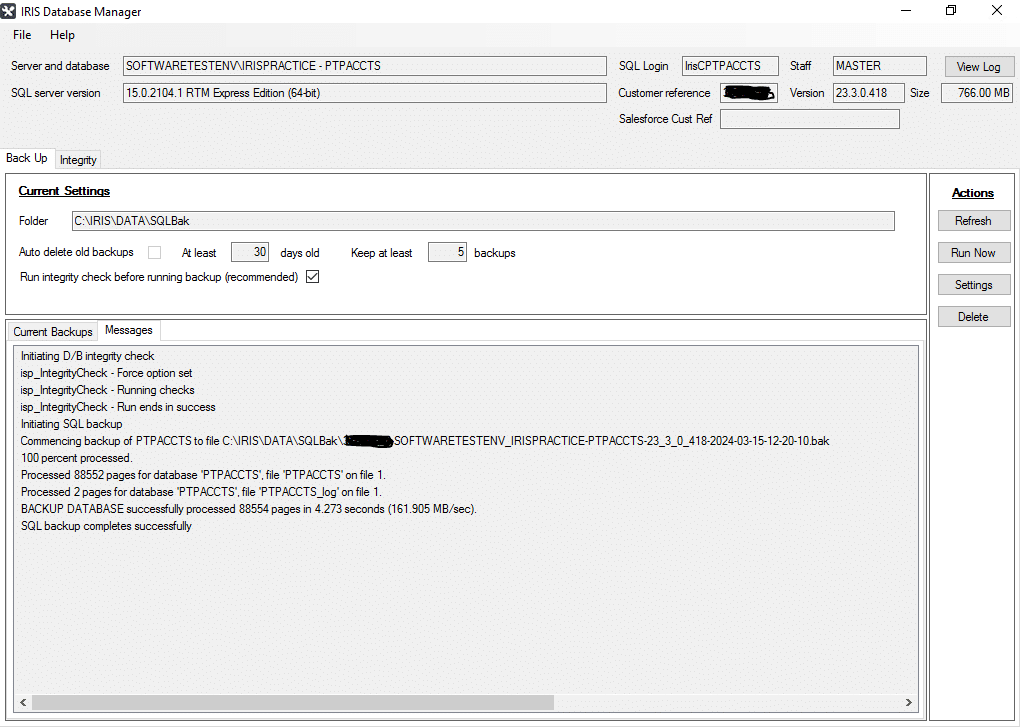
4. Your SQL Backup has completed successfully.
We are sorry you did not find this KB article helpful. Please use the box below to let us know how we can improve it.
