PTP VF - How to Import from a Spreadsheet
Article ID
kba-03820
Article Name
PTP VF - How to Import from a Spreadsheet
Created Date
29th September 2022
Product
Problem
How to import from a spreadsheet
Resolution
1. Select the client from the list
2. Highlight the appropriate period on the left hand side
3. Select the Import button in the top right corner
4. Select the option to Import from spreadsheet
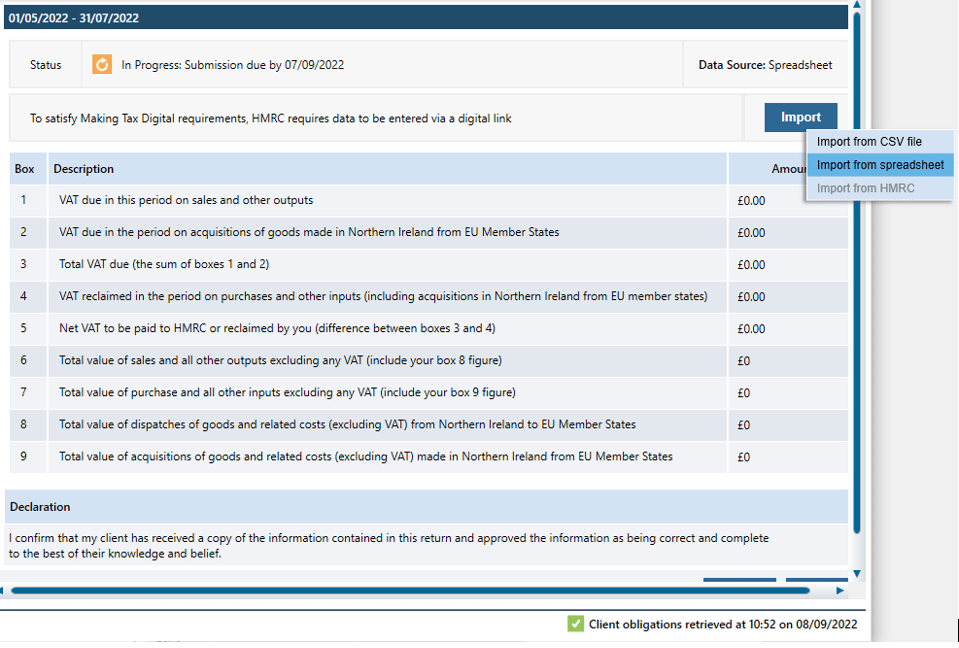
5. Browse to the spreadsheet using the spyglass icon, ensuring that the spreadsheet is NOT open in Excel
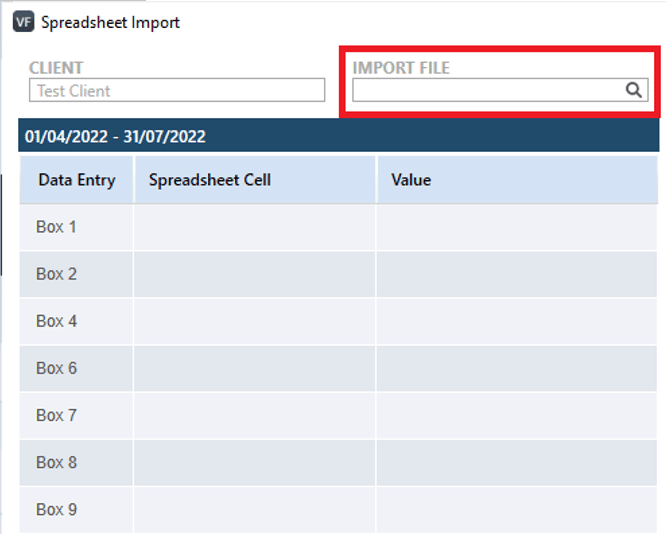
6. Once the spreadsheet has populated on the right hand side, map the relevant figures by right clicking on each cell in turn and selecting the box on the VAT return in which it should appear
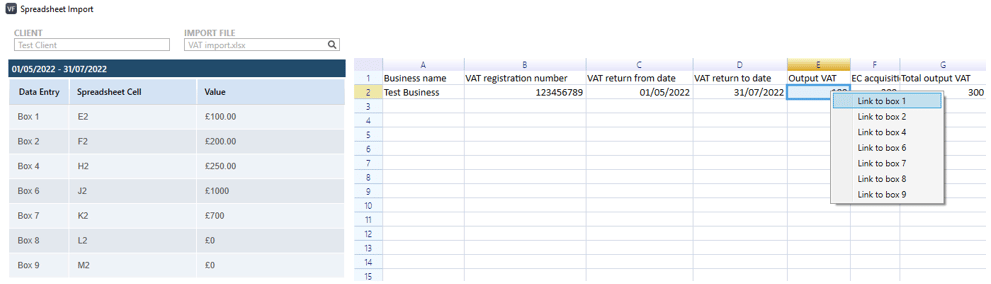
7. Click the Import button at the bottom right
We are sorry you did not find this KB article helpful. Please use the box below to let us know how we can improve it.
