OS-115: OpenSpace notifications/password reset not reaching the intended recipients
Article ID
openspace-notifications-password-reset-not-reaching-the-intended-recipients
Article Name
OS-115: OpenSpace notifications/password reset not reaching the intended recipients
Created Date
21st November 2019
Product
IRIS OpenSpace
Problem
When uploading documents, creating new accounts or reseting a password, notifications can be sent but the intended recipient of the notifications are not recieving the email.
Resolution
There are two factors that could cause this;
- The notification is in their junk box
- The message has not been sent or rejected
Firstly get the user to check their junk box of their e-mail. If it is in there, the client will need to add noreply@irisopenspace.co.uk (or the e-mail address you use) to their safe list
Check the Notification settings for client: Log into your OS account, Clients, select the client tick box, Edit client, Check if ‘Receive Notifications’ is ticked. Your clients (people who are receiving their tax details from you) cannot edit their own notifications settings, they can only use their email settings (When sent to their; for example Gmail, Yahoo, Outlook, Email Security settings etc) to block/bin/move the notification emails.
Check the Notification settings for user (Accountants): Log into your OS account, Settings, select the your name tick box, Edit Staff, Check if ‘Receive Notifications from all clients’ is ticked OR the specific notifications settings lower on the screen.
If this is done, then you will need to do the following:
Log in as an admin user for openspace | Click Settings | Customisations | SMTP settings.
Where it says Status, is this set to Disabled or Live?
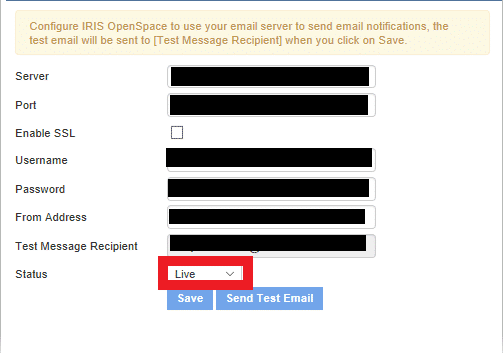
Disabled = Send the client e-mail address and the approximate time to support@iris.co.uk and we will check our exchange. If blocked, the client will need to add noreply@irisopenspace.co.uk to their safe list.
Live = E-mails are being sent from your exchange so you will need to ask your IT/email provider to check the SMTP Settings (it is not uncommon for the password to have changed and OpenSpace SMTP Settings required updating for example) & the status of the e-mails.
Keeps reverting to Live? Changed from Live to Disabled, save and go back to it, its reverted back to Live. You need to delete everything in all the fields , now switch to disabled, save and it will keep the Disabled setting.
Please refer to https://www.iris.co.uk/iris-openspace-branding-guide/ for the details on customizing IRIS OpenSpace
We are sorry you did not find this KB article helpful. Please use the box below to let us know how we can improve it.
