OS-109 : When adding a client in OpenSpace, a message appears about being in use by the practice or Email address not available
Article ID
os-109
Article Name
OS-109 : When adding a client in OpenSpace, a message appears about being in use by the practice or Email address not available
Created Date
20th November 2019
Product
IRIS OpenSpace
Problem
When trying to add a new client in to OpenSpace, a message appears that says 'There was a problem creating the client. Please ensure email address is not already in use by the practice' OR 'Email address not available
Resolution
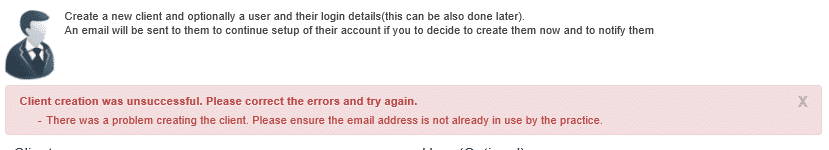
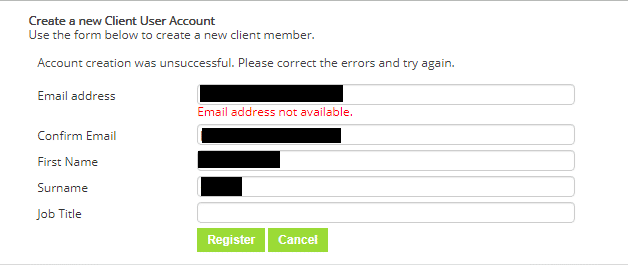
This means that the e-mail address you are trying to use for the client is already in use as an accountant ‘user’. There are two reasons for this;
The e-mail address is already being used by an accountant, bookkeeper etc. correctly and in this case they will need to supply you a different e-mail to register as a client user, OR the client in question has signed up as an accountant in OpenSpace accidentally.
Due to the nature of these registrations we cannot void accounts in support, they can only be voided by the owner of the e-mail address using the steps below;
- Log in to OpenSpace (Reset the password if they do not remember)
- Click on the top right (where log in details are)
- Click user detail
- Change your e-mail to contain the word void. Example – supportvoid@iris.co.uk
- Scroll to the bottom and click update
This will then kick you out of OpenSpace.
Once they have been kicked out, you can now create them as a user.
We are sorry you did not find this KB article helpful. Please use the box below to let us know how we can improve it.
