P11D - Benefits not showing on P11DB and missing NIC1a
Article ID
p11d-benefits-not-showing-on-p11db-and-missing-nic1a
Article Name
P11D - Benefits not showing on P11DB and missing NIC1a
Created Date
27th April 2022
Product
Problem
IRIS P11D - Benefits not showing on P11DB and missing NIC1a. 3001 7790
Resolution
If the P11d form is missing a client details and benefits then read this KB
If you are running a Schedules report and get a unknown % show eg ‘Class 1A NIC: £XXXX @2.822e-310% 0.00’. This is a defect and we are awaiting news of a fix in 2025 (possibly in April 2025 TBC). We shall update this KB once we have further news. Workaround: Save the Schedules as a word file and correct the text.
Here are two checks for missing NIC1A, please remember to check step B) as well.
A) Missing/no NIC1A now being calculated: There is a known DEFECT and may show as 3001 7790 from the IRIS version 24.3.2 where NIC1A is not being calculated anymore for your clients when it used to show before. It may affect late P11D Submissions (where a benefit etc should have NIC1A provided, see further below). This issue will be fixed in Version 25.1.0 due out in April 2025, unfortunately there is no work around for this issue. We apologize for any inconvenience.
B) Blank P11Db and missing NIC1A – Also check for any ‘Benefits in kind’ entered for a client but its missing or blank when running the P11DB report resulting in no NIC1a calculation:
- Load P11D and the company and relevant year.
- On the left, select the affected clients name.
- Now go to the very far right side bar, click the benefits name.
- Open the benefit and note down the benefits ‘code‘.
- On the top right, click the ? symbol. A box displays listing all the benefit types (the list goes beyond 18). Look at the column Class1aNIC. If it says Y then NIC1 is given. If N then no NIC1 is given (and it wont show on the P11DB). If a * displays this is optional and you can decide.
- For a * (asterisk), go back to the benefit and on the bottom right option Class 1A NIC enter a Y or N. A Y will give the NIC1 calc and will show on the P11DB.
The benefit list below goes up to Type 34 but is cut off due to screen size.
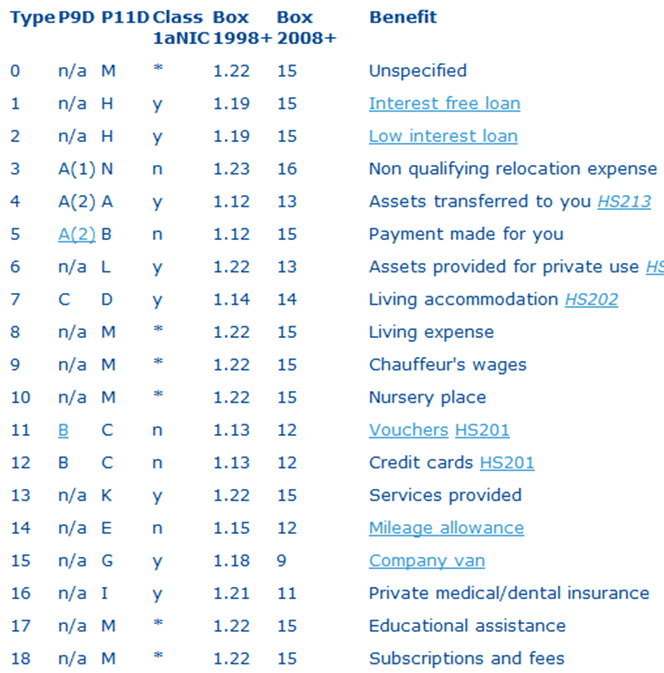
We are sorry you did not find this KB article helpful. Please use the box below to let us know how we can improve it.
