Personal, Business, P11D, Trust tax- Address boxes Page 1 empty
Article ID
personal-business-p11d-trust-tax-address-boxes-on-pg1-empty
Article Name
Personal, Business, P11D, Trust tax- Address boxes Page 1 empty
Created Date
25th August 2022
Product
Problem
IRIS Personal, Business, P11D, Trust tax- Address boxes on Page 1 address boxes are empty and should contain the addresses
Resolution
For example: When you generate a P11DB form but the 2 address boxes are empty (show as white empty space) when they should be filled in.
Load the client, Client, View, Address tab – complete this.
Load the client, Client, View, Tax tab – complete the the Tax District and/or PAYE District box etc.
If both are filled in correctly: It can be caused by the font group using the specific font “Cambria”. Please change to another font face for the tax return boxes in the advanced settings for the font group. “Arial” is recommended.
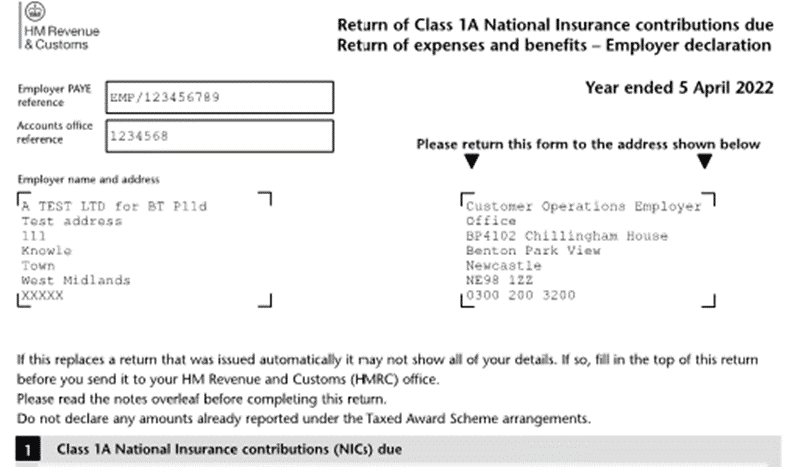
Load the P11DB form:
On the top left: ‘Options’ tab- Font group settings and Group setup – then Advanced settings – select the ‘Tax return boxes’ and then ‘change settings’ to edit the font and save. Close P11d and restart it and load the P11db again
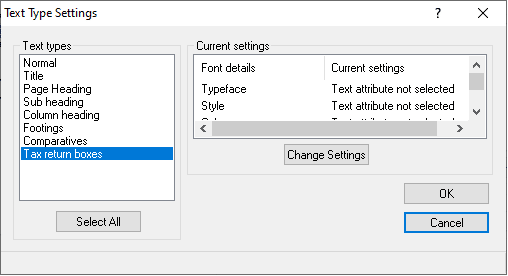
If still missing for users, then ask that user to manually change the font as well.
HMRC address box still empty after changing the font. Load the Company or Client- Client, View and Tax tab – make sure the Tax District or PAYE District is filled in.
We are sorry you did not find this KB article helpful. Please use the box below to let us know how we can improve it.
