Personal/Business Tax- Problem establishing a connection to gateway. The Gateway may not be available
Article ID
personal-business-tax-problem-establishing-a-connection-to-gateway-the-gateway-may-not-be-available
Article Name
Personal/Business Tax- Problem establishing a connection to gateway. The Gateway may not be available
Created Date
24th October 2022
Product
Problem
IRIS Personal/Business Tax- Problem establishing a connection to gateway. The Gateway may not be available
Resolution
This can affect certain clients OR all clients when submitting.
When you submit a Tax return to HMRC and get this error almost immediately: Internet Tax Return: ‘There was a problem establishing a connection to gateway. Sending communication message. Trying to connect to the gateway’:
When you close it, you may get a 2nd warning: ‘The Gateway may not be available or there may be a problem connecting to the internet. Check your Internet Connection and check you can login to www.gateway.gov.uk‘
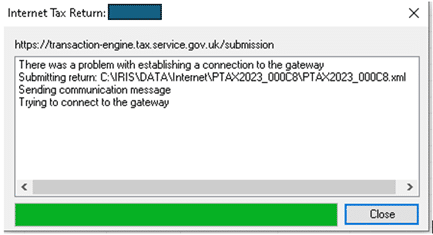
Transmission issues are usually as a result of three possible causes:
a) HMRC experiencing a busy period; self-assessment submissions or end of month submissions
b) OR it can be as a result of HMRC having technical issues
c) OR it can be internet connection issue or a issue on your Pc/Server issue. Follow the check order below:
1.Check your Internet connection is working and stable – any outages can cause this issue, and there are known issues where your PC/internet connection/provider has a issue (read further below).
2. Check your IRIS version is up to date – Help and About
3. Check your gateway login on www.gateway.gov.uk and check that the HMRC service isn’t down
4. Check if other users of IRIS tax on other pcs can generate and submit the same tax return – if they can then its a issue on that one PC. If not then its a PC/Internet connection or a HMRC technical issue
5. Contact HMRC support if they have had any record of submissions when you tried to submit. If not, then again it proves its a HMRC technical issue or a Internet connection or pc issue. If there is a internet issue then they would have no record if any submission.
6. Check your PC setup and Network Connections – Get your IT team to check your Windows permissions, Network connections and antivirus/firewall/security package are set up correctly, also can you add an api/url of the HMRC government gateway to an allow list. It can be a issue on that one PC or your Internet connection/provider
a) If its a PC issue and only that one PC is the cause – then it can be possible interference/blocking from a firewall or other network security software. Your IT team needs to check. Also try other pcs if they can submit as well. NOTE: We have had reports where a specific(or only) pc/laptop is affected then users have reported it working only when they received a new pc/laptop and installed IRIS onto it.
b) If its a wider Network connection issue then all pcs/users could be affected, you will need to speak with your IT team and your Internet provider to check if they can connect to the HMRC gateway site.
On the Transmit screen and check the clients row – If you get NO STATUS or PENDING status showing up on the Transmit screen then read this:
We are sorry you did not find this KB article helpful. Please use the box below to let us know how we can improve it.
