Personal Tax- How to create/add a new Employment Business in PT?
Article ID
personal-tax-how-to-create-add-a-new-employment-business-in-pt
Article Name
Personal Tax- How to create/add a new Employment Business in PT?
Created Date
18th February 2025
Product
Problem
Personal Tax- How to add a new Employment Business in PT?
Resolution
This is assuming you have not already added/created this business into AP/BT first and instead adding it into PT directly.
If the business was initially created in AP/BT first then go to step 4 and 5 and select ‘Client’ option. When the Client Browser screen loads (Also select: Under Registered select ‘Whole Practice- all clients’), find this company and select it.
- Load PT and the client which needs a business (LTD etc) added
- Go to Employment and Earnings/foreign earnings
- At the bottom click- New Employment or New Directorship
- On the ‘Client’ field, click the Magnifying glass OR if ‘Non client’ click the Magnifying glass
- This is a Non- Client run through: find and select the company OR click NEW, Fill in the fields and ensure you give it a unique name etc, click OK, it will appear on list, highlight it and click ‘Select’, it will now appear. This is all you need to do and you don’t need to go to step 6 onwards.
- This is the Client run through: The Client browser screen will show, on the TOP RIGHT click the greyed out + PLUS symbol
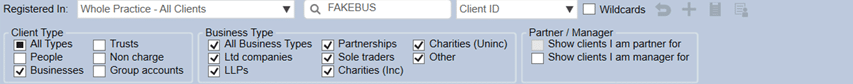
7. Select Create a new client, Next
8. Select Business, Next
9. Fill in the form and ensure you select the correct business (eg LTD etc), Next, then Next and Next Again
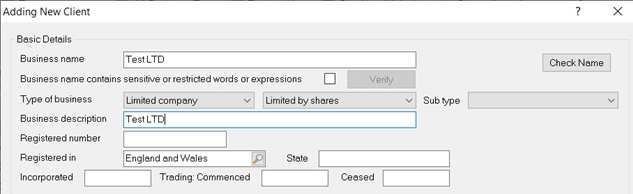
10. Give this new Business a unique CLIENT IDENTIFIER and OK. Say yes to keep a log of this formation.
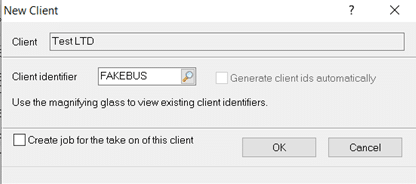
11. The new business will appear on screen, click on it and ‘SELECT’ and on the Next screen click OK. This new business will now show in PT for your client and they will already be auto assigned to it as ‘Employee’ OR ‘Director’ of the company based on what you selected on step 2)
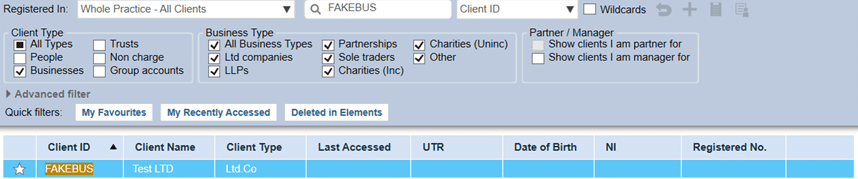
12. To add more or move a client to a different role like Employee or Director to this company. At the bottom of the Earnings/foreign earnings click ‘Involvements’ and select the TAB Employment OR Directorship. Then NEW, Client Browser will appear, now search for your client and select it and fill in the FROM date, Job Title etc and OK. If this client was a initially an Employee and has moved to Director then add in a TO date in the past before they started as a Director.
We are sorry you did not find this KB article helpful. Please use the box below to let us know how we can improve it.
