Personal Tax- Import data into UK Land and Property (FHL/Other)
Article ID
personal-tax-import-data-into-uk-land-and-property
Article Name
Personal Tax- Import data into UK Land and Property (FHL/Other)
Created Date
18th August 2021
Product
Problem
IRIS Personal Tax- How to import data directly into UK Land and Property? using CSV files
Resolution
There is a known issue in version 24.2.0 where importing a CSV/Excel will cause a error. The 24.3.0 version in early October is planned to fix this. As a workaround please manually add in the values into the clients PT account.
- Load the client and relevant year.
- Go to UK Land and Property | UK Property Income
- There must be a existing property; if not then create the one you want.
- Click Other Property options or FHL Property options and Import from File.
- You need to use a specific file to import. Click Settings (if this link will not open or a message displays saying: ‘cannot reach site’, check your browser/pc settings which can block access).
- Click IRIS import templates.
- Download the one you want to use.
Note: It will only pick up CSV files. If you use the Excel version, then you must save it as a CSV file first. Save your work on the import file on your pc. - Click Other Property options or FHL Property options and Import from File.
- At the top: IMPORT FILE and click the magnifying glass.
- Find and select the CSV file you saved and Open.
- Select the relevant pull down options and then Import.
- The data will now show in Income or Expenses tab:
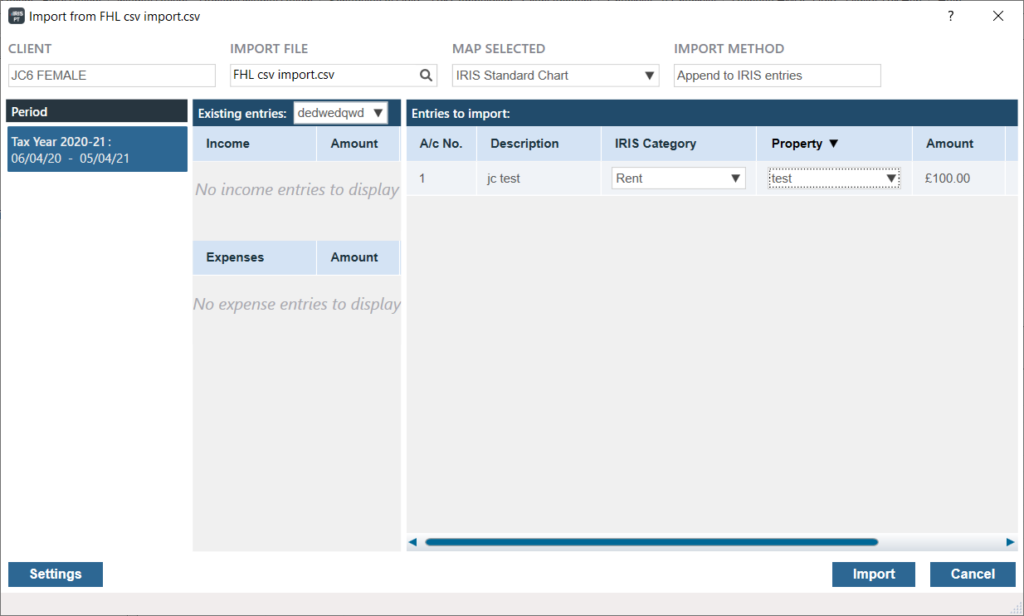
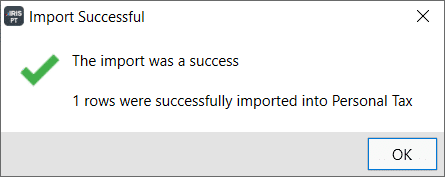
We are sorry you did not find this KB article helpful. Please use the box below to let us know how we can improve it.
