Personal Tax - SmartTax Queries and How to switch on/off?
Article ID
personal-tax-smarttax-computation-incorrect-how-to-switch-off
Article Name
Personal Tax - SmartTax Queries and How to switch on/off?
Created Date
19th July 2021
Product
Problem
In 2021 SmartTax was launched for IRIS Personal Tax. SmartTax is a way for the IRIS practice suite to utilise features and services from IRIS Elements without the need to leave your desktop. The widget-based system allows you to choose what feature you want to view as you work.
Resolution
If you have Smarttax on – it can hide the top menu bar in PT. Please go to this KB
If Smarttax has vanished from the right side of PT (White screen dosnt even show): Read the steps to fix below from Point 1, 2 etc. Common causes when SmartTax vanishes are resolution/display settings, small laptop, multiple monitors but each has different sizes, changing monitors, older IRIS version.
Smarttax now appears as ‘white/blank box’ (on the right side of PT)- A random issue from June 2023 (and linked to the tool bar missing). Follow the steps below with resolution sizes, pc settings etc to get it back up. Some users have reported the data coming back later on (eg day or two), if you want to try: just leave smarttax switched off , then switch it on again next day, if no data, switch it off again and switch on next days etc. NOTE: If smarttax has vanished (there is not even a white/blank box) read further below on this KB.
Disabling/Enabling the SmartTax feature – if you find that SmartTax isn’t a feature you wish to use, you can temporarily turn the ‘Sidebar’ off via the menu items. To turn SmartTax off temporarily go to Personal Tax | Setup | Enable SmartTax and tick/untick it.
If Personal Tax closes with no warning or you get a error message – when you load a client and after a few seconds it closes Personal Tax or an error message appears. You will need to switch off Smarttax first and then load the affected client. Once you are on, check if you have a Marriage set up with a NON CLIENT, can you delete this marriage and add it back and now switch Smarttax back on.
If Personal Tax closes before you can switch off SmartTax – you can stop the automatic selection of the last client (which triggers Personal Tax to close). Load Business Tax, Accounts Production or P11d etc. Right-click in the bar across the top of the screen (where the client ID box is entered), a screen displays where you can select to ‘Do not remember the last client selected’. You can then load Personal Tax and go to Setup and untick Enable SmartTax, now search and load the client.
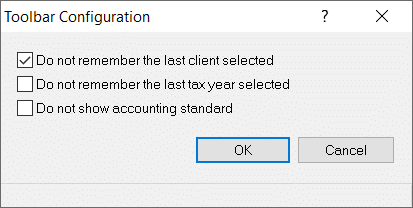
SmartTax box vanished (not even a white space/box is appearing) or get error ‘Unsupported Entries‘
1.Go to Help and About and ensure you are on the latest IRIS version (Help | About) – note that 21.2.0 is the initial version where SmartTax was launched onto Personal Tax.
2. Load the IRIS main menu, File | System maintenance | System. Click Refresh toggle features (at the bottom) and click OK. Wait for it to say its done and now restart Personal Tax. IF SmartTax is still missing or error then its a display setting issue and continue below.
3. Smarttax requires minimum resolution settings for your PC/Monitor, if you do meet the requirements then it will not appear or it will have visual issues and you may get this warning if you try and switch it on.
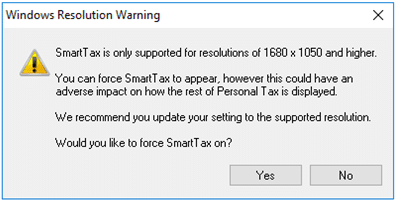
4. Load PT and load client, on the left side you can see all the income options- now click the border/margin (see the yellow coded bar below- we coloured it for you as a example) and then slide it to the left (keep moving left)– smarttax may reappear. This is because Smarttax requires a certain amount of visual space for it to show.
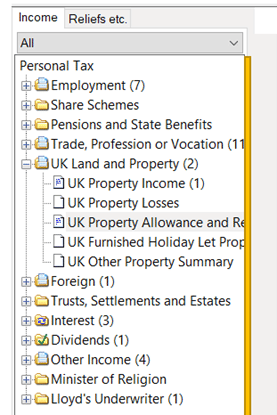
5. Load Personal Tax. Go to Setup | Enable SmartTax and untick it and close Personal Tax. On your laptop or desktop, find and load Display or Resolution settings. The Scale setting is normally at 125%; change this to 100%. Wait for it to refresh. Load Personal Tax and go to, Setup | Enable SmartTax and tick it and check if SmartTax reappears.
6. If its still missing or the text/size is too small to read then edit the Resolution setting from 1920×1080 to a lower setting like 1680×1050 or 1600×900. You will note the text size will be increased. Be careful reducing the resolution too far as it will remove the Smarttax from view. Load Personal Tax and go to Setup | Enable SmartTax and tick it and check if SmartTax reappears.
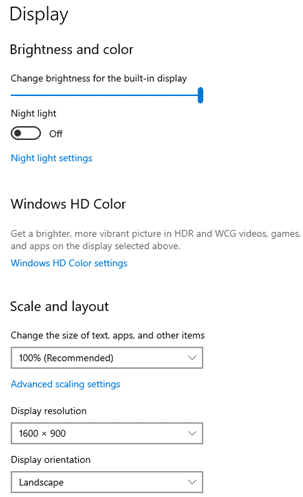
Also if the PT window is too small or the 1680x setting is not working for you, you may get smarttax showing at 1920×1080 but the font is too small:
a.If the users screen resolution is greater then 1680×1050 they may have a screen scale greater then 100%, if this is the case , reduce to 100%
b. If the changing screen scale works but user doesn’t want the entire system to be at 100% scale, change it back and then set the following properties on iwinptax.exe in the IRIS install folder (right click the IRIS icon, go to Properties and the compatibility) and override the high DPI scaling
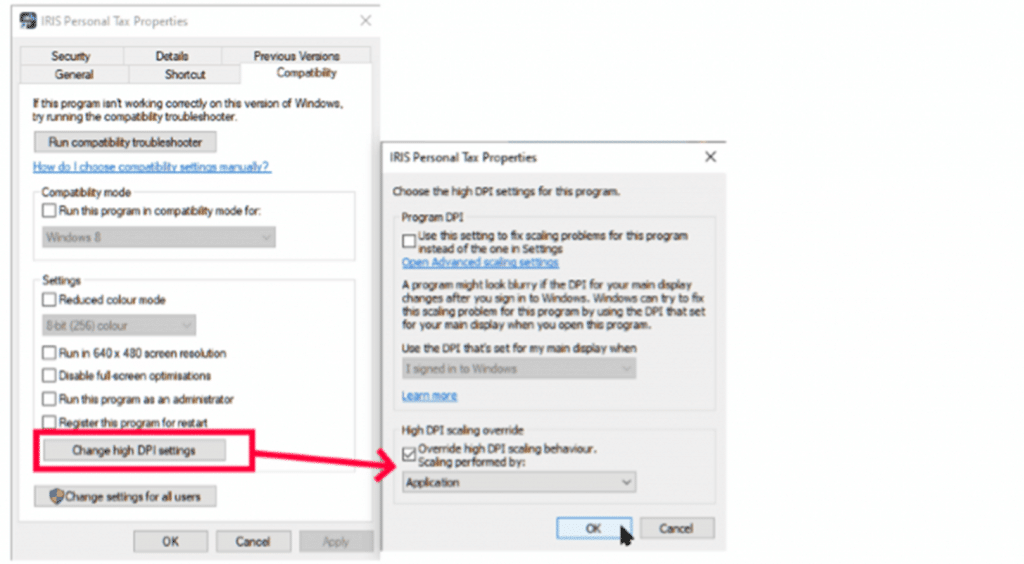
2022 with the IRIS version 22.1.0 – we have added features to enhance the Live tax calculation, with drill-down features for Sole trades and property income. You can now click on the income type on the right-side and it shows the breakdown of data. If this option is missing/not working then load the IRIS main menu, File | System maintenance | System. Click Refresh toggle features and click OK.
We are sorry you did not find this KB article helpful. Please use the box below to let us know how we can improve it.
