Personal Tax- Top tool/menu bar is missing
Article ID
personal-tax-top-tool-menu-bar-is-missing
Article Name
Personal Tax- Top tool/menu bar is missing
Created Date
25th January 2024
Product
IRIS Personal Tax
Problem
IRIS Personal Tax- Top tool/menu bar is missing
Resolution
If you have Smarttax on and/or your PC display settings have a certain resolution/scale setting or multiple monitor set up– it can hide the top tool/menu bar in PT.
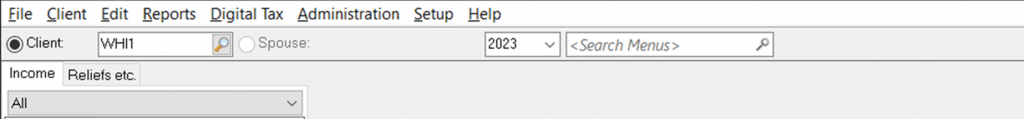
You have four options:
1.Switch off ‘Smarttax’ – Go to Setup | Enable SmartTax and untick it. (NOTE: If you see a large white empty bar on the right of PT, it means your smarttax is STILL ON- so switch it off)
OR
2. Click the ‘Restore down’ button on the very top RIGHT bar of the PT window, then remaximise the window, it may fix this issue (see image below). This issue may occur on first startup, and shouldn’t occur again, once re-maximizing the window. You may also need to restart IRIS as well.
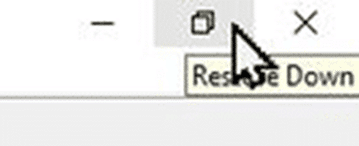
OR
3. If you have 2 or more monitors set up – remove all so you only have 1 monitor set up and ensure you can select for your PC Display settings of 1920×1080 and 125/100% (done from your pc windows screen, not from IRIS). When you load a client, click on one of the income types on the far left, this can trigger the top menu bar to reappear. If you have a mix of monitors where one is older/lower setting eg 1680 and another monitor is 1920×1080 or higher, then it can cause these visual issues in PT, we would recommend you get similar monitors with same minimum display settings.
If the Toolbar is still missing after you have gone through the three steps, then check and edit your display settings on your PC to increase scaling/resolution etc as the certain settings can cause the issue. (For example: ensure its set at 125% and 1920×1080 do read the smarttax KB link below which goes through display setting changes)
OR
4. Some users have reported they had a recent Windows update to their pc which can cause the top menu bar to vanish. So this can also be a environmental pc issue and not from IRIS. Users have tried PT later and the tool bar reappears again.
If Smarttax has issues or display issues then read this KB
We are sorry you did not find this KB article helpful. Please use the box below to let us know how we can improve it.
