Please specify a sender email address in Staff Maintenance
Article ID
please-specify-a-sender-email-address-in-staff-maintenance
Article Name
Please specify a sender email address in Staff Maintenance
Created Date
15th November 2019
Product
Problem
When trying to test e-mail configuration in the IRIS e-mail links, it shows a box that says 'Please specify a sender email address in Staff Maintenance'
Resolution
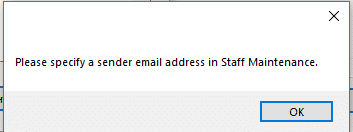
This means the user you are currently logged in as, does not have an e-mail address. If you are trying to add an e-mail configuration, this is usually because you need to be signed in as MASTER to change this, and MASTER does not have an e-mail assigned.
To change this, you will need to open IRIS Accountancy suite follow these steps;
- System Maintenance
- Staff | Staff maintenance
- Highlight user | View
- Click the spyglass and choose from an existing e-mail for testing purposes OR enter a new e-mail address
- Click save
If you have entered a new password. It will ask you to register the new e-mail address. Click yes to register it.
We are sorry you did not find this KB article helpful. Please use the box below to let us know how we can improve it.
