PT/BT/AP - View/print report and no values show or visual issues, also if crashing/hanging
Article ID
pt-bt-ap-view-print-report-and-no-values-show-or-visual-issues
Article Name
PT/BT/AP - View/print report and no values show or visual issues, also if crashing/hanging
Created Date
5th January 2024
Product
IRIS Personal Tax, IRIS Business Tax, IRIS Accounts Production
Problem
IRIS PT/BT/AP - View/print report and no values show or visual issues and if it crashes/hanging software when finished looking at it or when loading.
Resolution
For example when you run/view a Tax comp/Annual report/Tax return on screen and you get these results. It can also happens in IRIS HOSTING.
a. No text/values show or there’s a visual issue with the report. Also same issue if you save report as a PDF or WORD file.
b. It crashes PT/BT with no error or an error pops up
c. It freezes/hangs when you run or close the report (and no error).
Check these 3 steps:
- If its just one PC affected – ask other users on different pcs if they have the same issue – if they are not affected then there is an issue on your local PC. Contact your IT support to check your settings. Read 2nd step as well and the ‘note’ if you are using multiple monitors.
- If you login to another machine/pc with the same IRIS login and it now also affects this other machine (yet other users are fine with the same pc) then please contact IRIS Support as it could be a issue with your IRIS login permissions (Also ask the other unaffected users to try the affected pcs as well)
- If ALL users are affected (or your the only IRIS user). Contact your IT support to check your whole environment.
NOTE: If the report/tax return doesn’t load and hangs (and no crashing): There is a random issue caused by multiple monitor setup (eg you have 2+ screens) where it can stop the loading of a report/tax return (there is no crashing but you just cannot see the report/return on screen). Go to your pc Windows, search for: Display Settings. If there are 2 screens, switch screen 1 and 2 around – i.e. change the primary display (or disconnect the 2nd monitor), click apply. Restart the tax program and run the reports again.
Ask your IT support to run these checks and updates:
a) Update to the latest IRIS version (Help and About)
b) Update your Printer Drivers – they all need to be on the latest version.
c) Check your Printer selection – make sure its pointed to the right printer (it could be on the wrong printer or no printer)
d) Check the Report Output screen – and look at the ‘Group Set’ up and ‘Page setup’ and look at the FONT and SIZES etc selected. Try a different font and size etc. Look at the KB below to edit all reports for all users.
e) Install/or update your Adobe Acrobat and check if the reports and PDFs can be viewed.
f) Your IT Support needs to check your environment at the time when this started this happen (For example PC updates/printer updates/ server updates, anti virus software, firewalls etc), as some changes can cause crashing and visually affect the IRIS reports. Internal changes to your pc/server can also cause random viewing/printing/crashes when running reports etc.
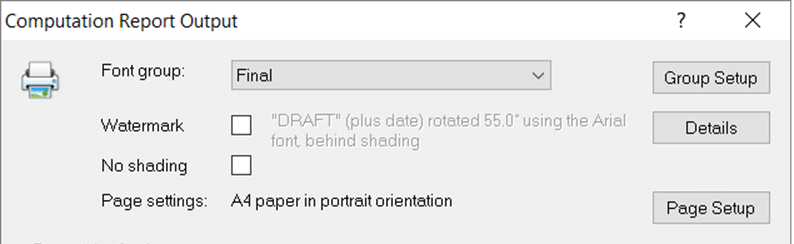
We are sorry you did not find this KB article helpful. Please use the box below to let us know how we can improve it.
